Geofences are great tools that allow you to be alerted if your asset enters or leaves a specific area. You can use Google Maps to draw an area, give it a name, and receive alerts if your asset crosses this perimeter.
Here is a video for you to watch that shows you how to set up your new GeoFence. Or follow the step-by-step guide below.
1. Navigate to https://www.fleetone.lonestartracking.com

2. Click "Settings"

3. Click "Geofence"

4. Click "Create geofence on map"
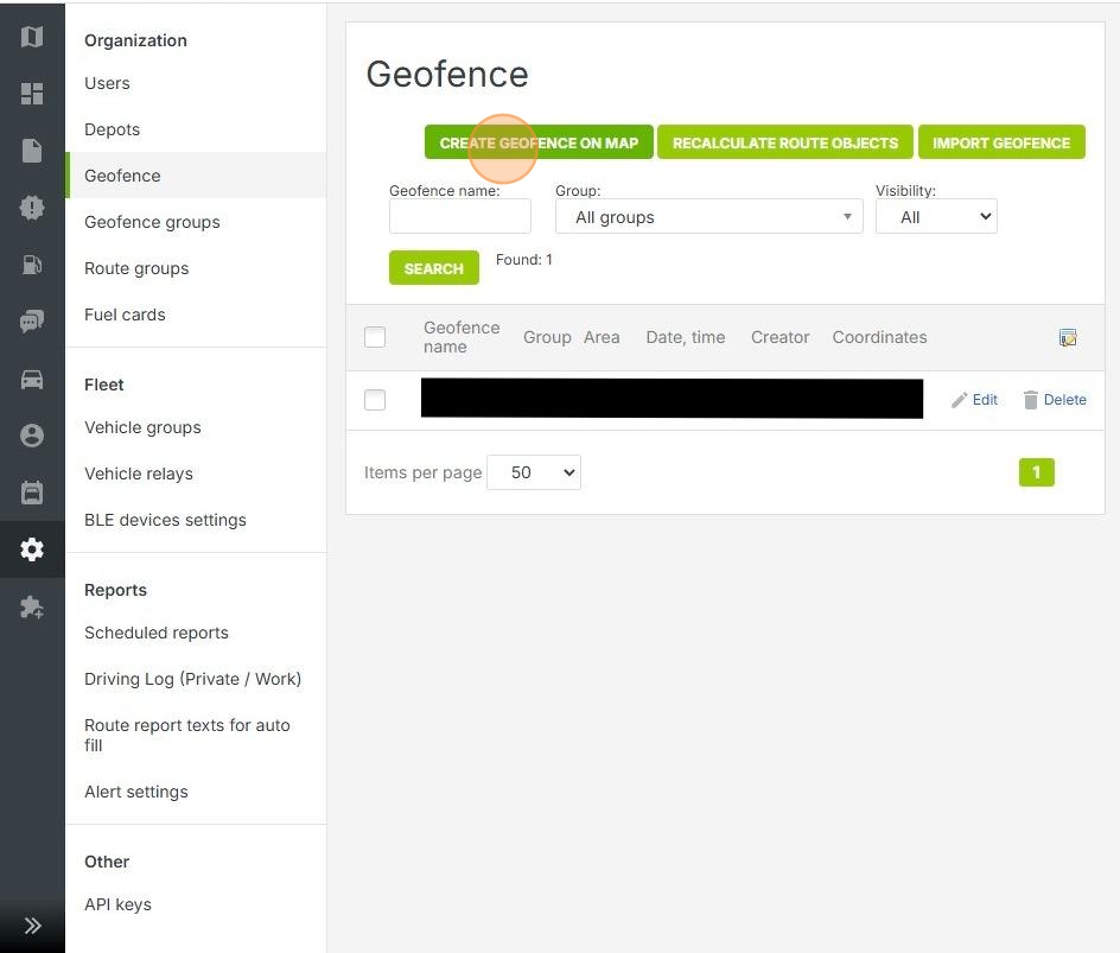
5. Click the "Search address" field and enter address.

6. You can choose map preview by clicking "Map Type"

7. Choose the map overlay you prefer

8. Select Geofence and click inside map to begin forming fence.

9. Click here.

10. Click here.

11. Click here.

12. Click here.

13. label Geofence

14. Click "Save"
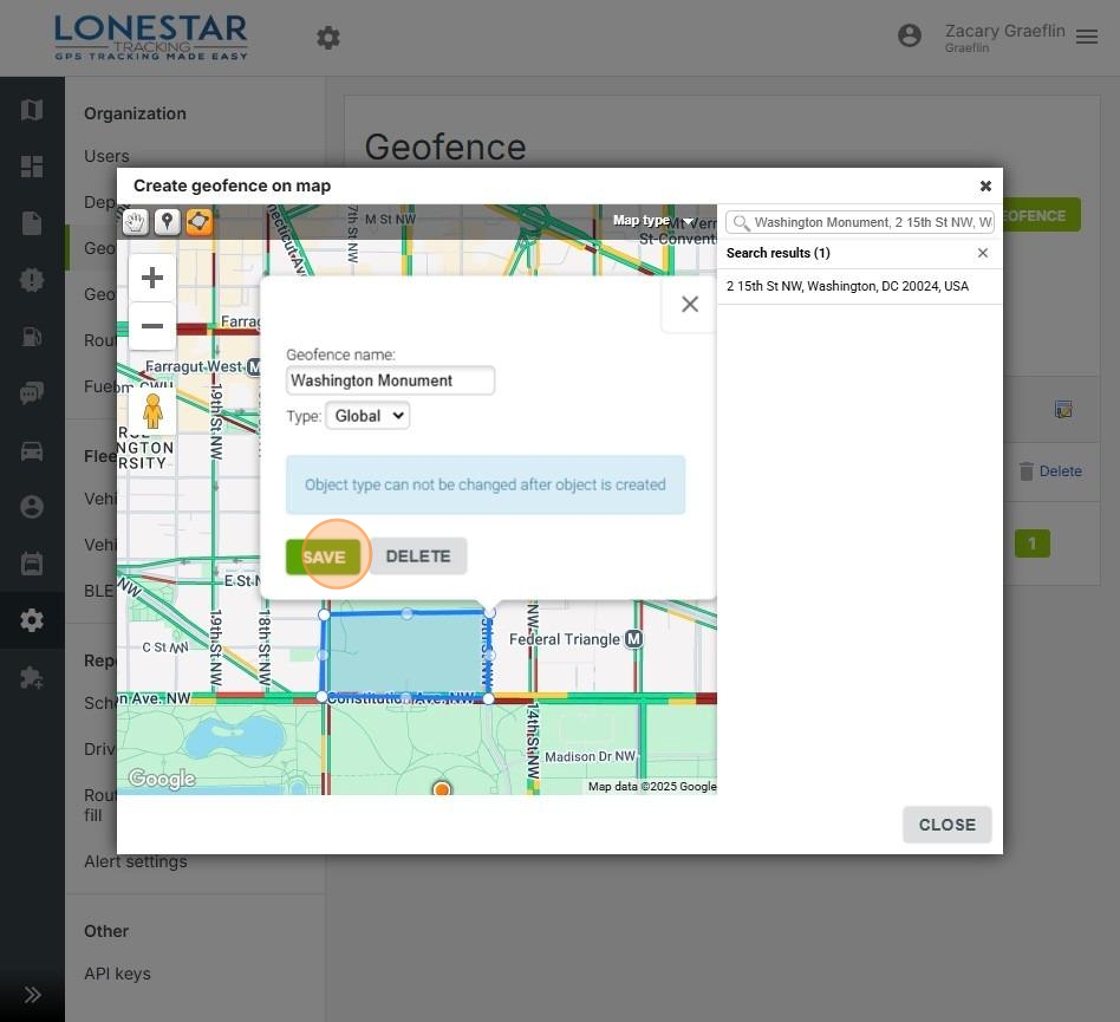
Made with Scribe
Was this article helpful?
That’s Great!
Thank you for your feedback
Sorry! We couldn't be helpful
Thank you for your feedback
Feedback sent
We appreciate your effort and will try to fix the article