One of the key features of your tracker is the ability to receive regularly scheduled reports via email. These reports provide a detailed summary of your fleet's movements, speed, and location within your specified time frame.
To set up a Scheduled Report, please follow the instructions below.
1. Navigate to https://fleetone.lonestartracking.com
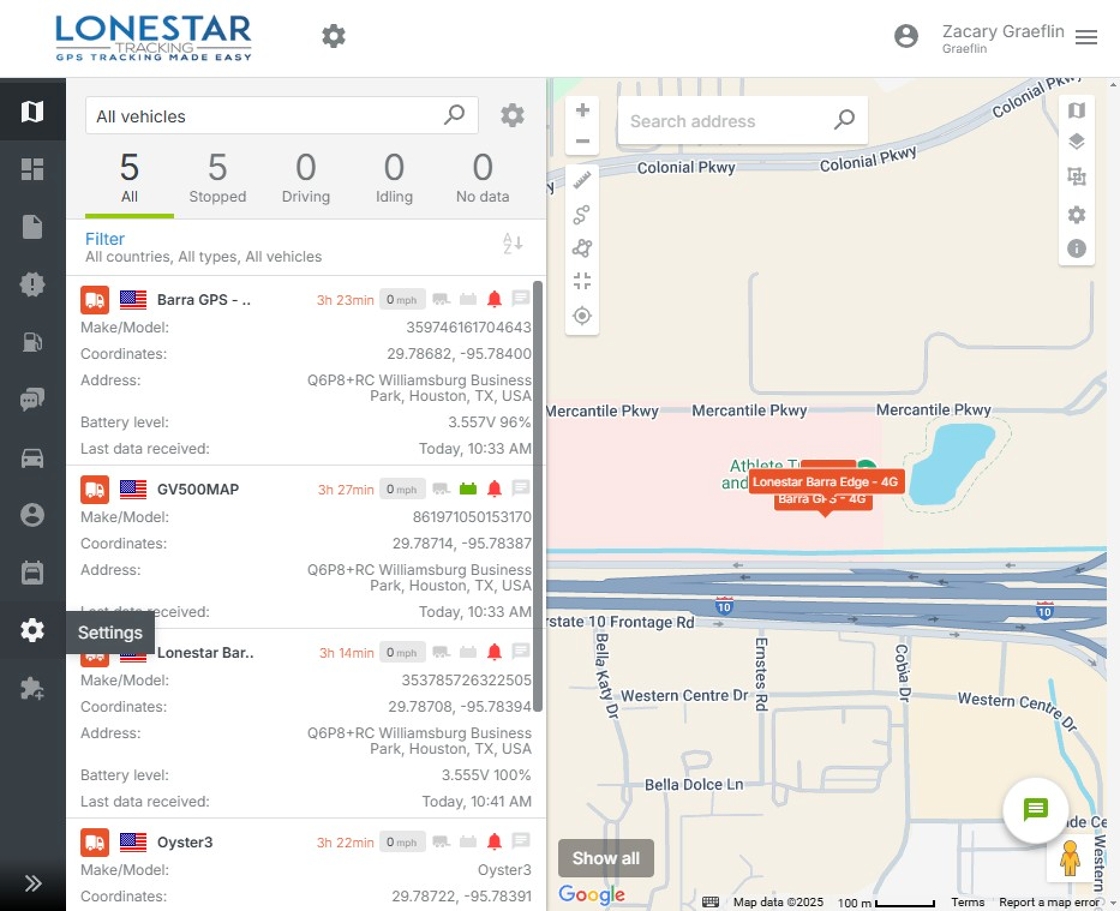
2. Click "Settings".
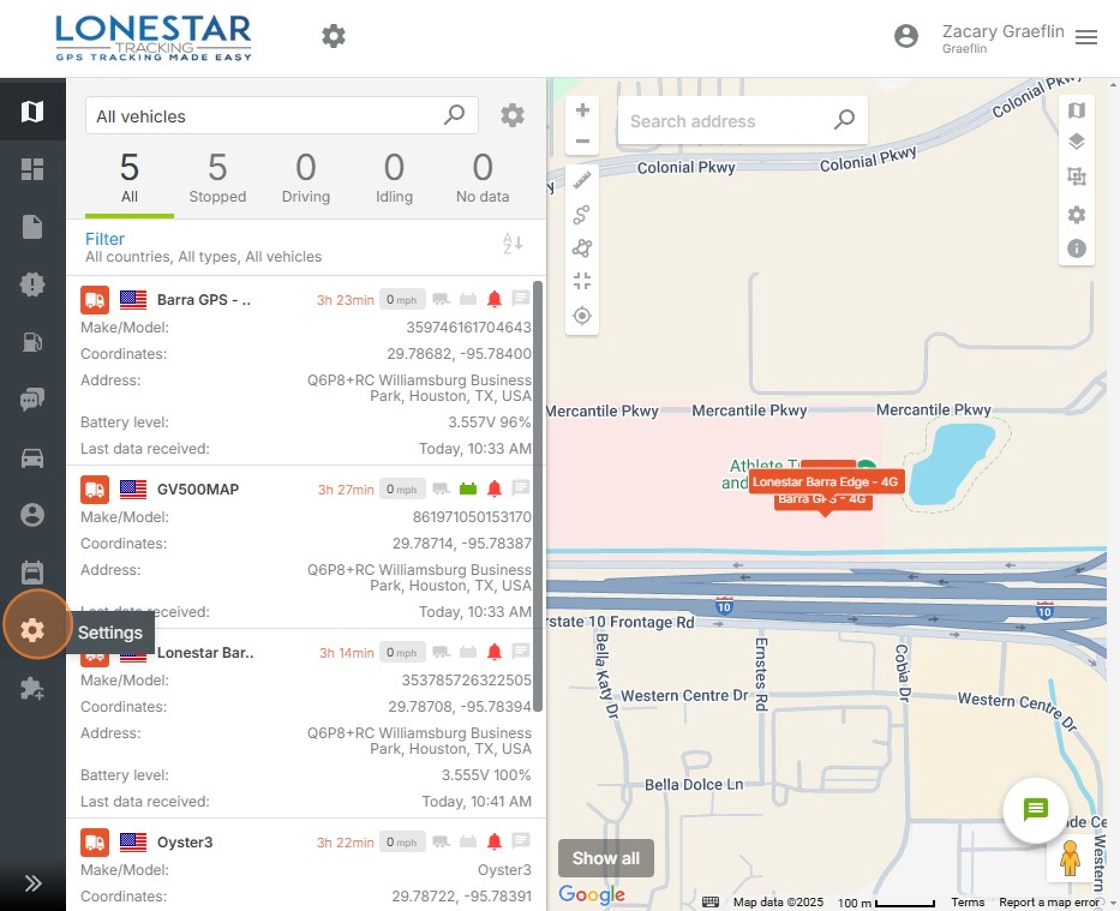
3. Click "Scheduled reports"
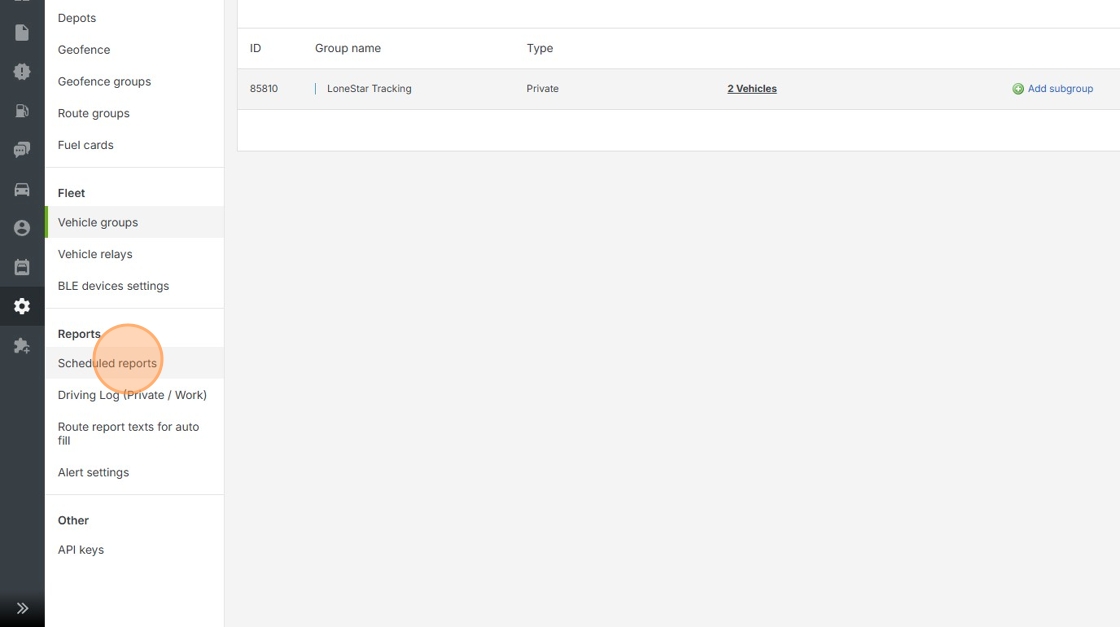
4. Click "Schedule new report"
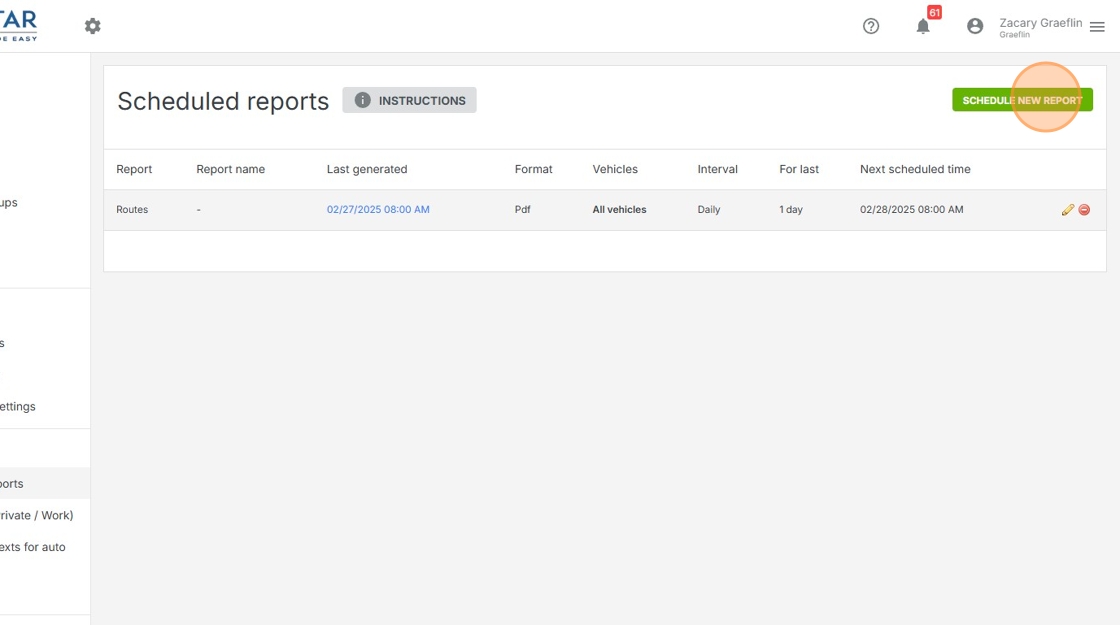
5. Select the type of report to generate
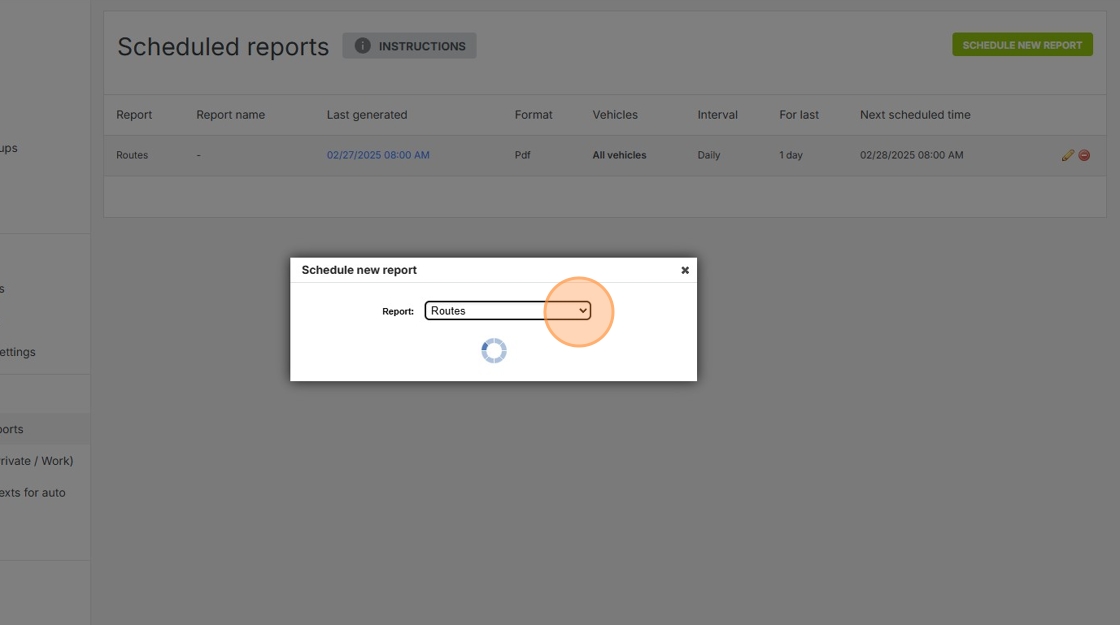
6. Name the Report
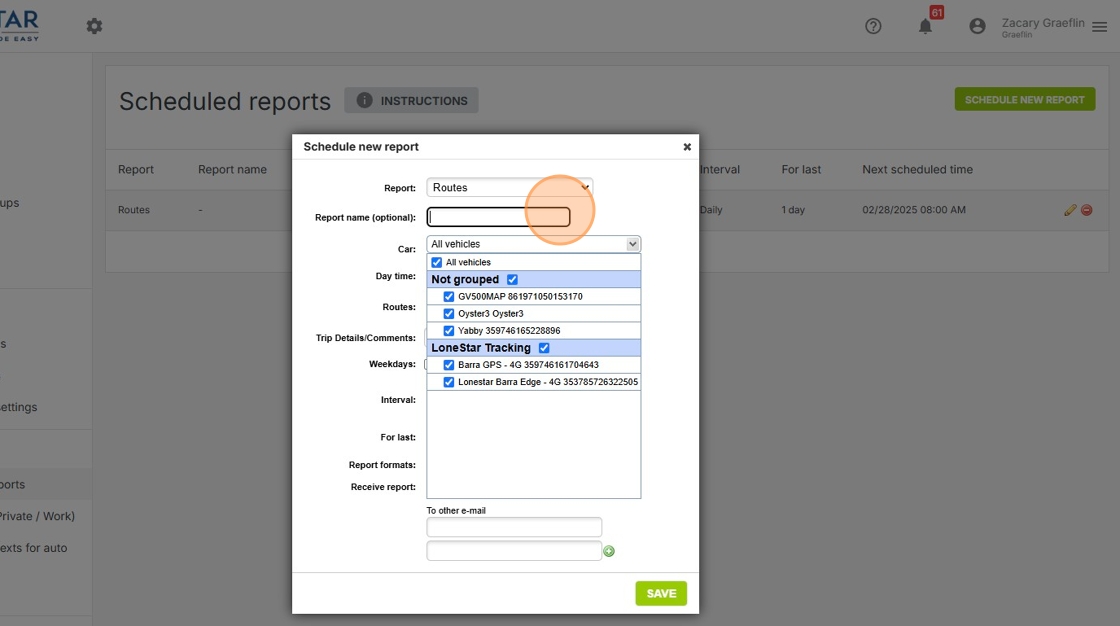
7. Click "All vehicles" and choose trackers
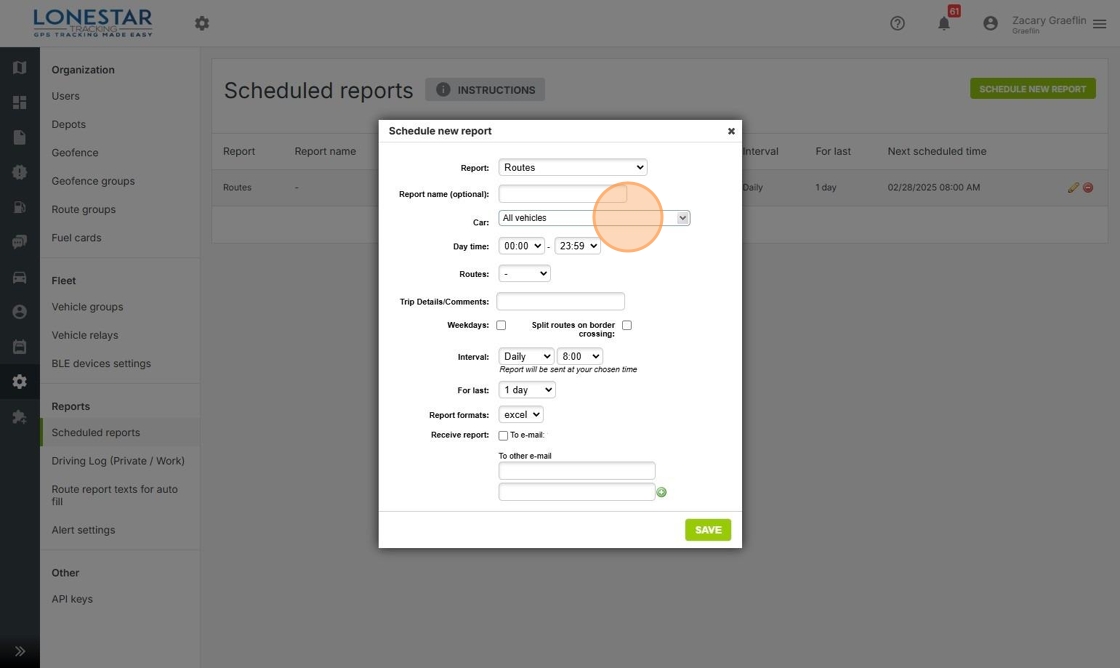
8. Click Interval "Daily"
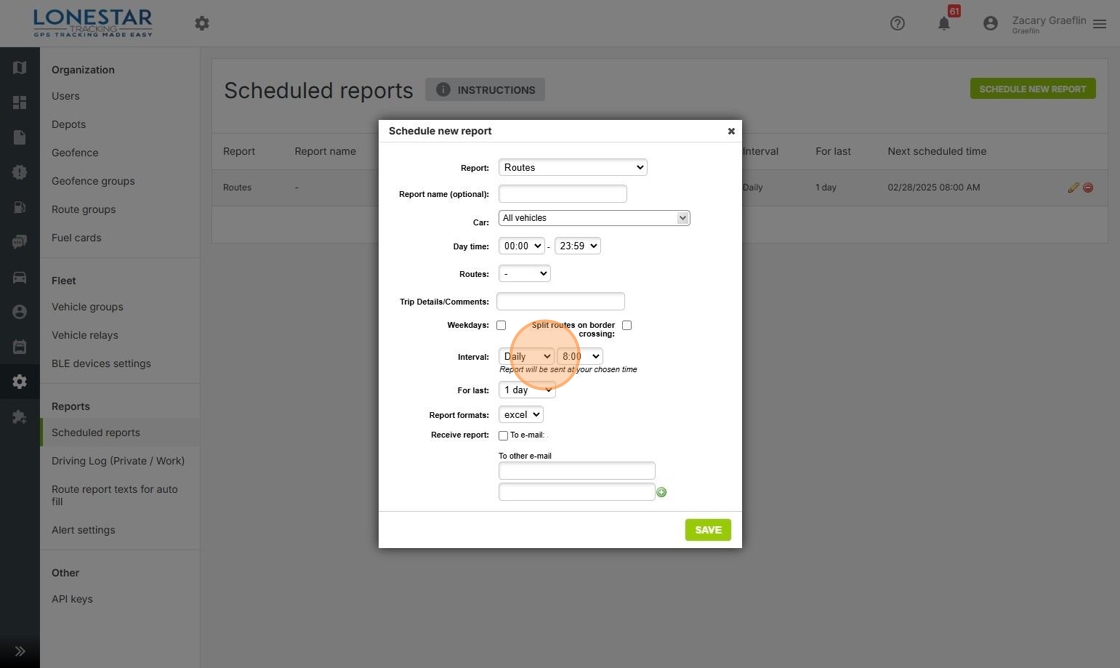
9. Click Interval "Time"
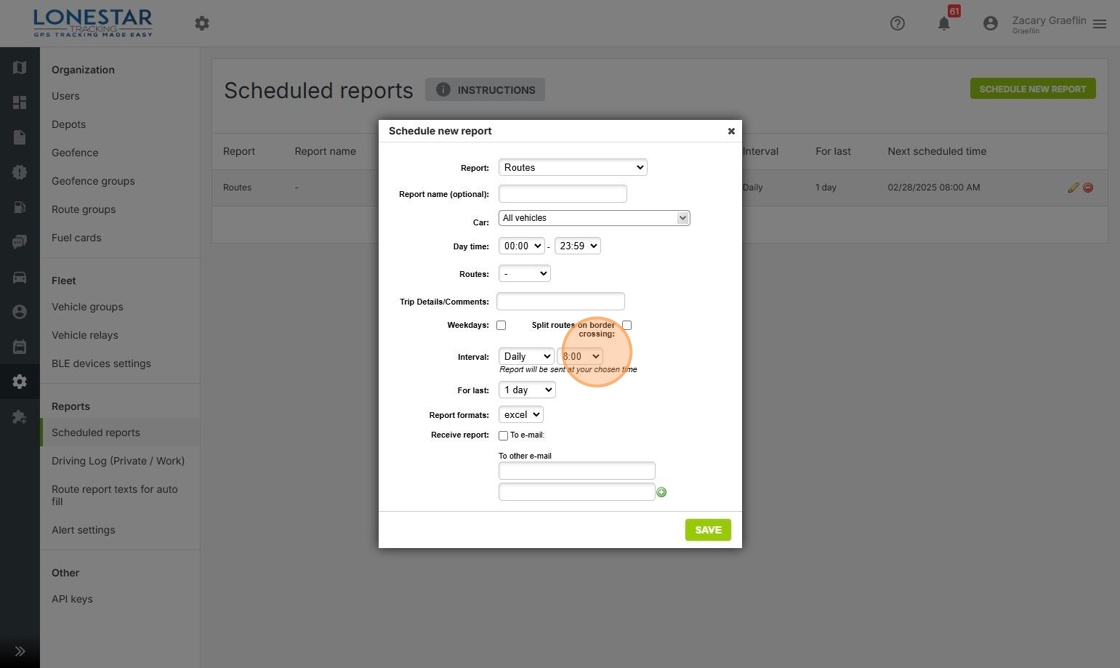
10. Click "For Last"
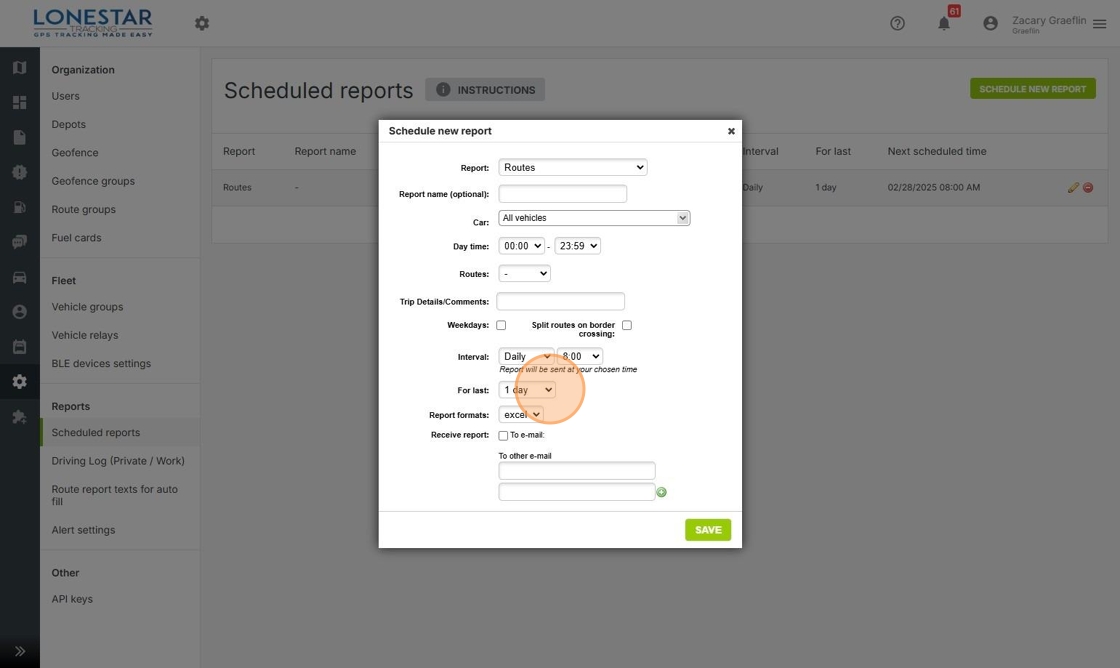
11. Click "Report Format"
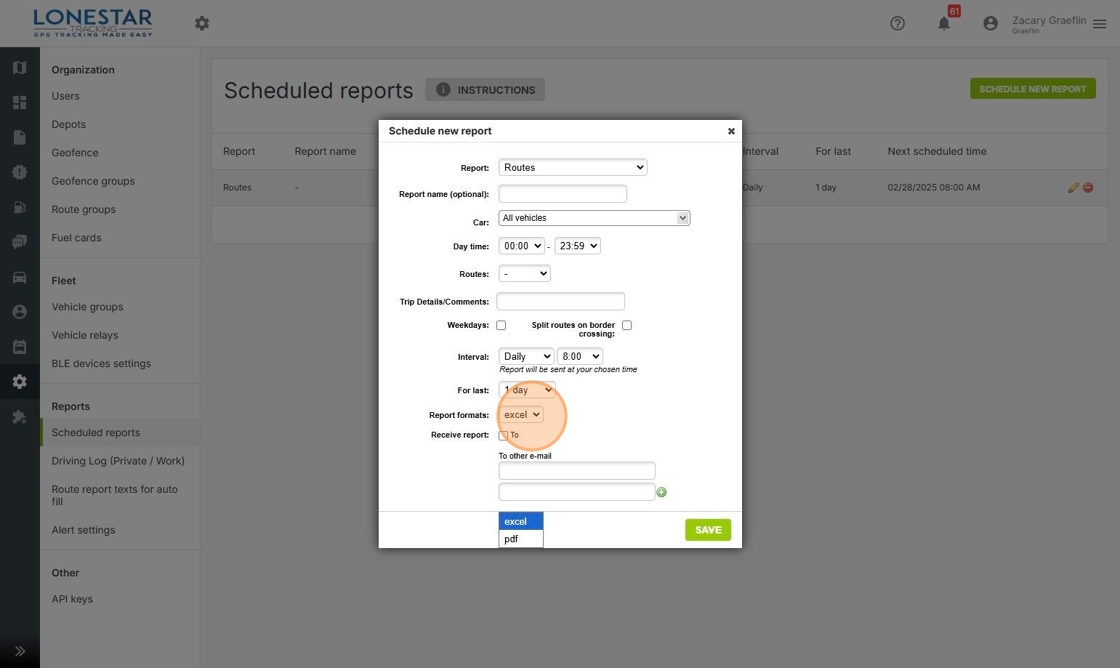
12. Click the "To e-mail"
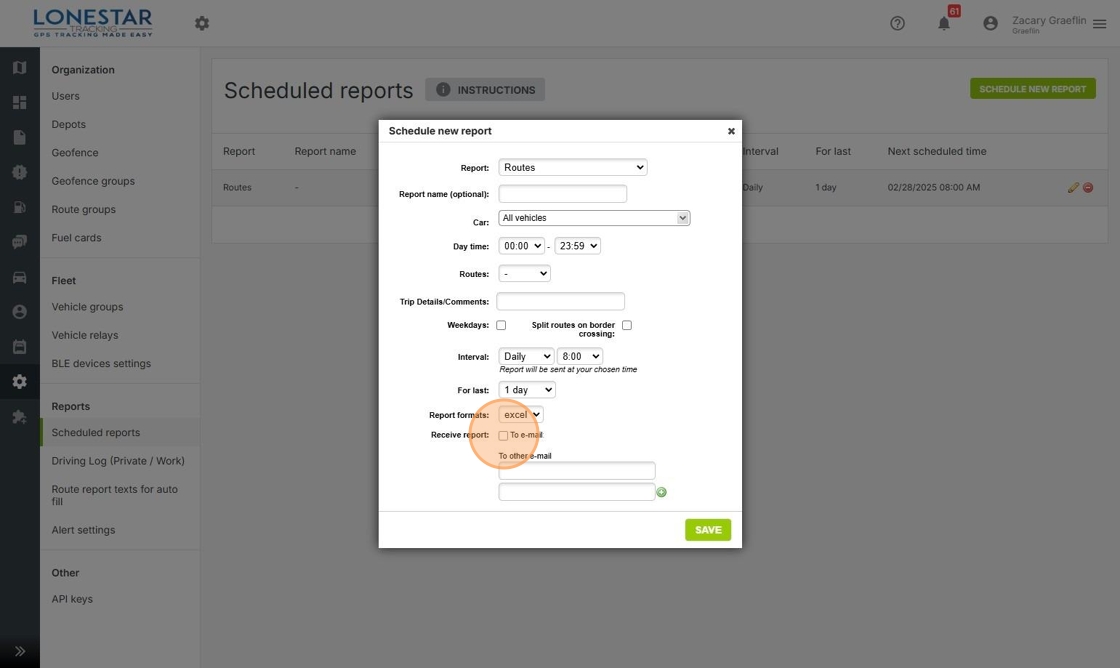
13. Click "To-other-email" to add another email address
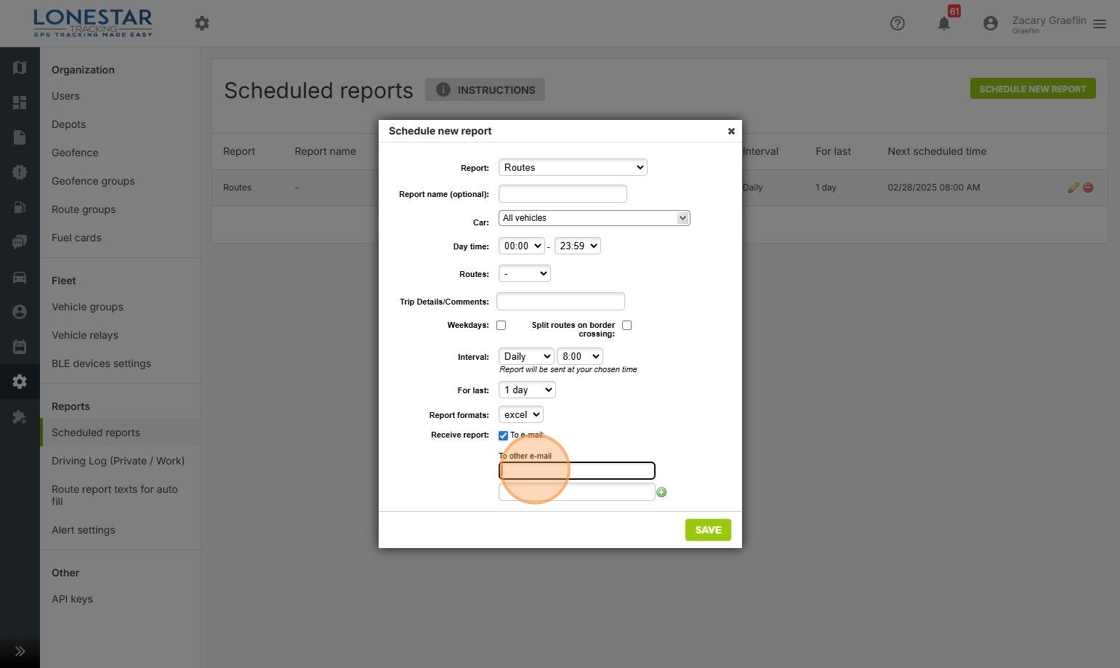
14. Click "Save"
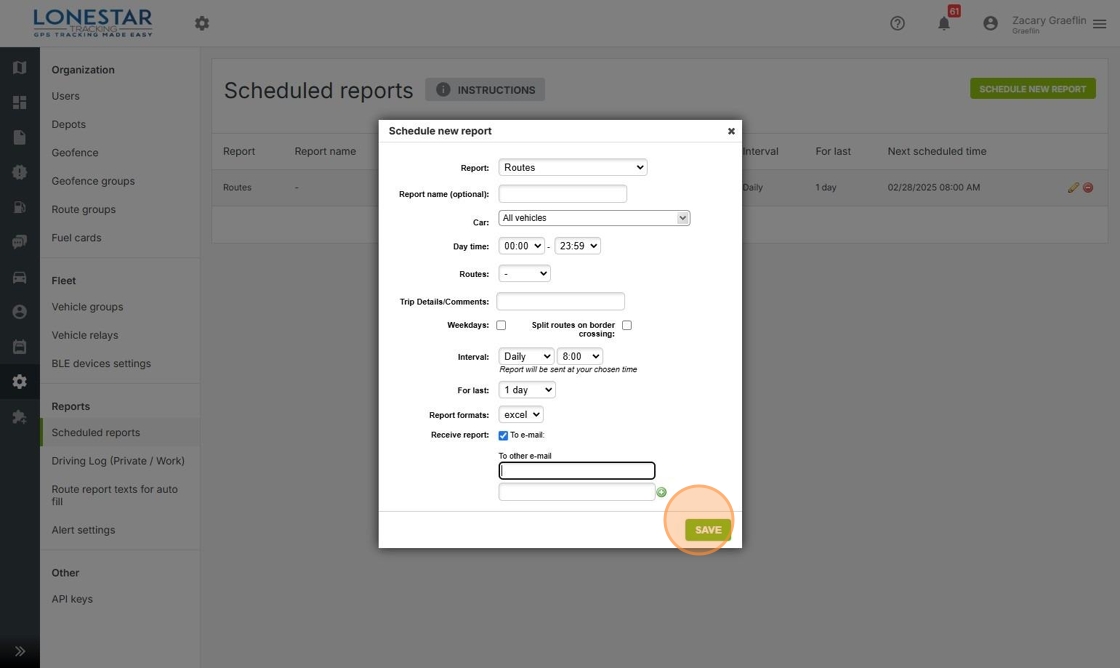
Made with Scribe
Was this article helpful?
That’s Great!
Thank you for your feedback
Sorry! We couldn't be helpful
Thank you for your feedback
Feedback sent
We appreciate your effort and will try to fix the article