1. Navigate to https://fleetone.lonestartracking.com

2. Click "Settings".
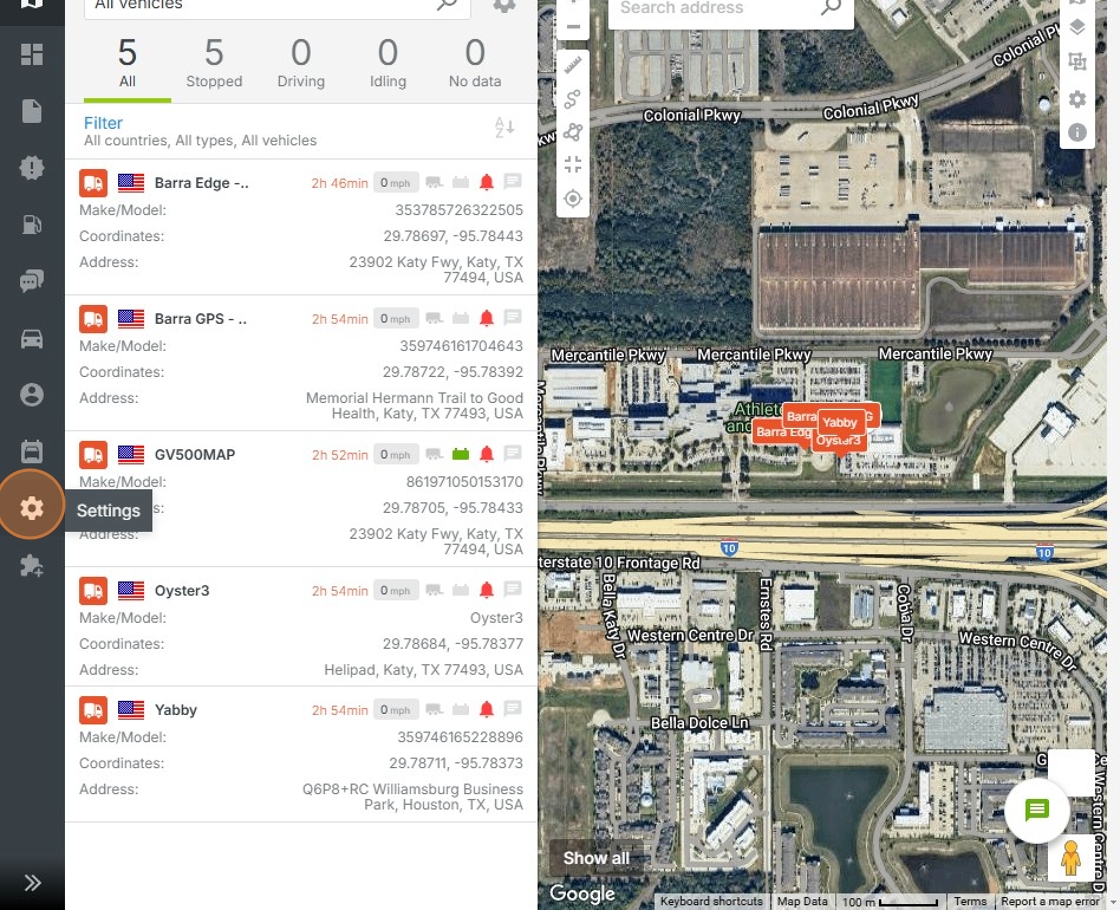
3. Click "Users"
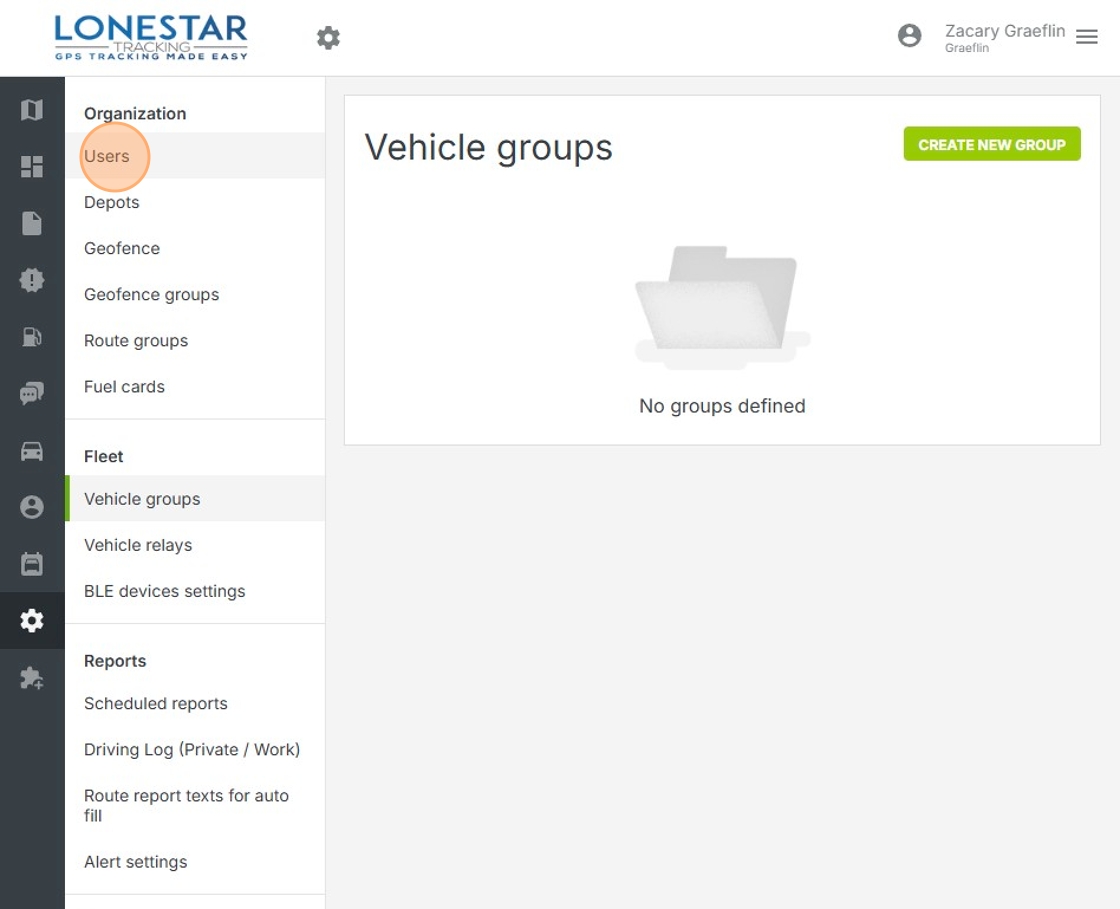
4. Click "Create new user"
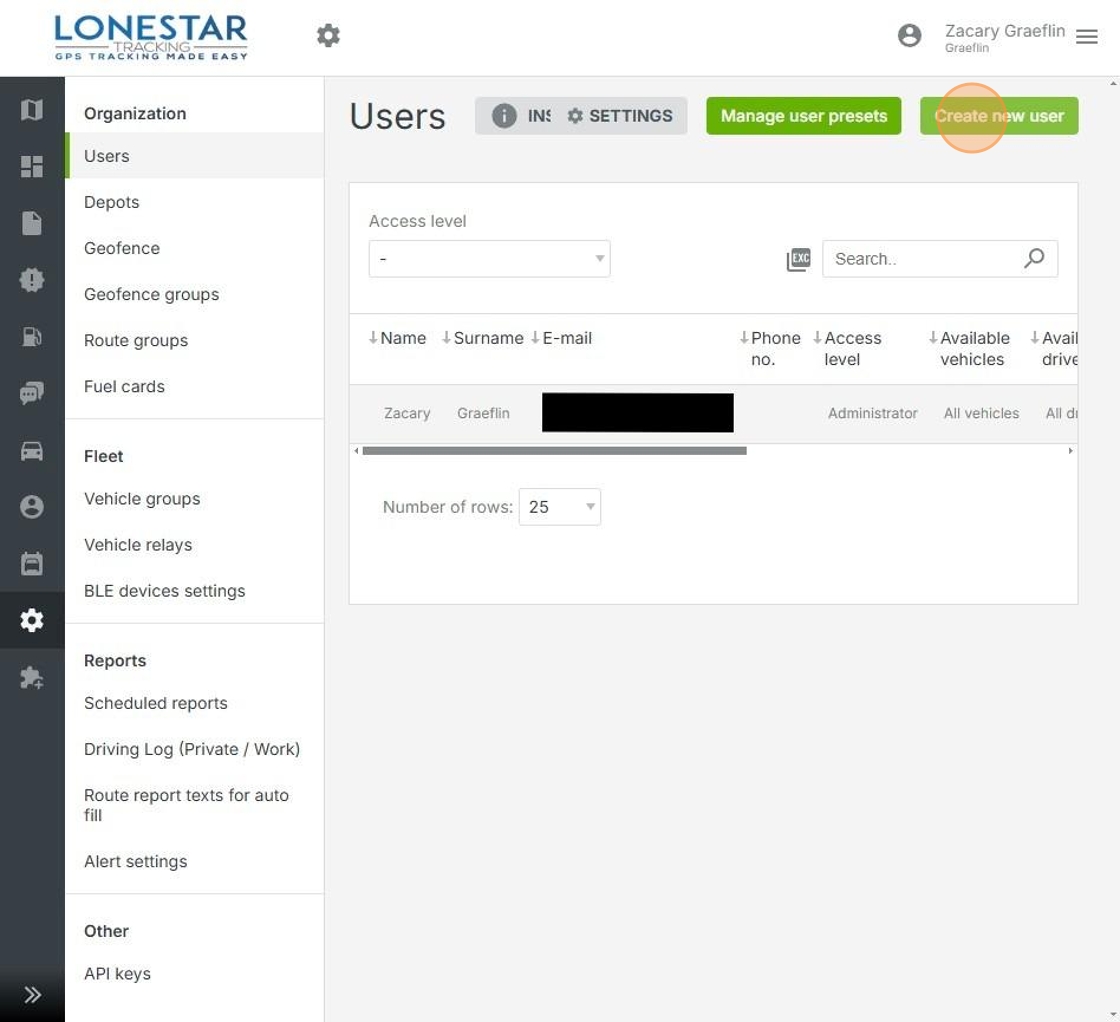
5. Click the "E-mail" field.
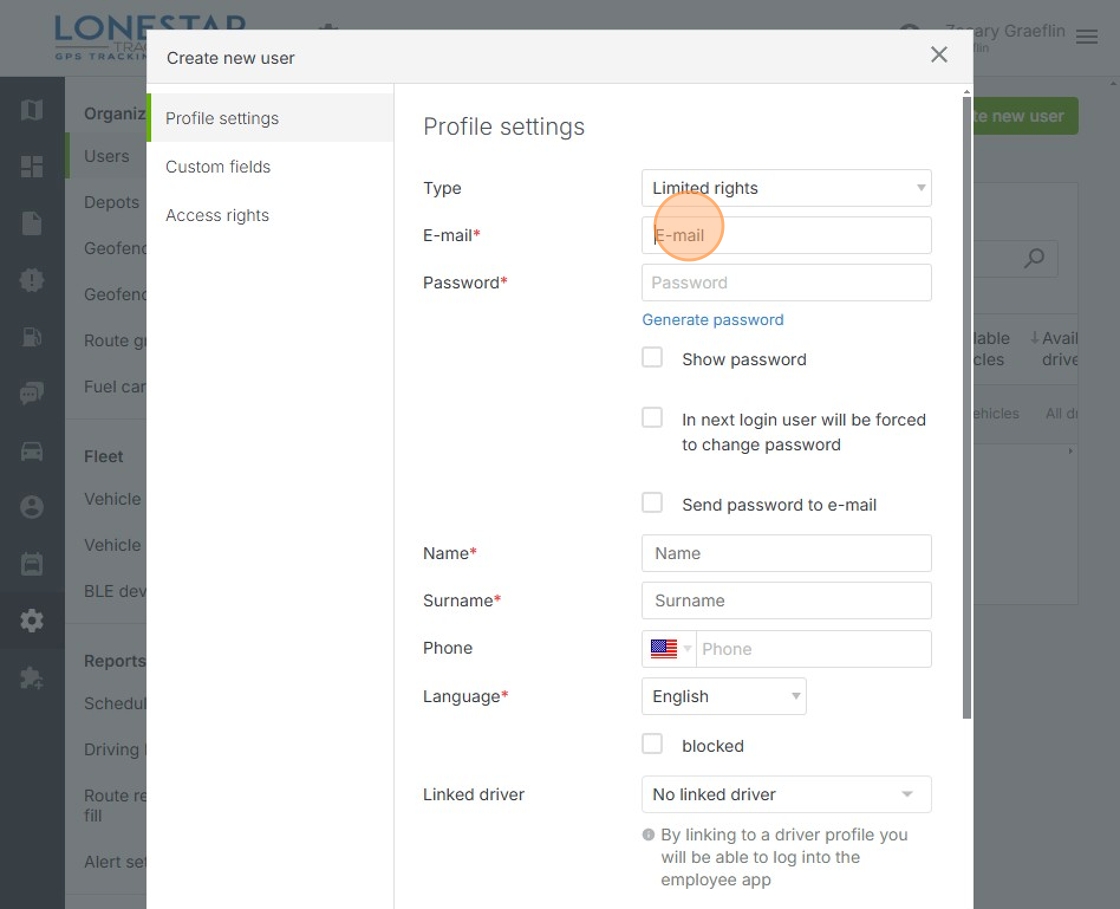
6. Type email address for new user
7. Click the "Password" field.
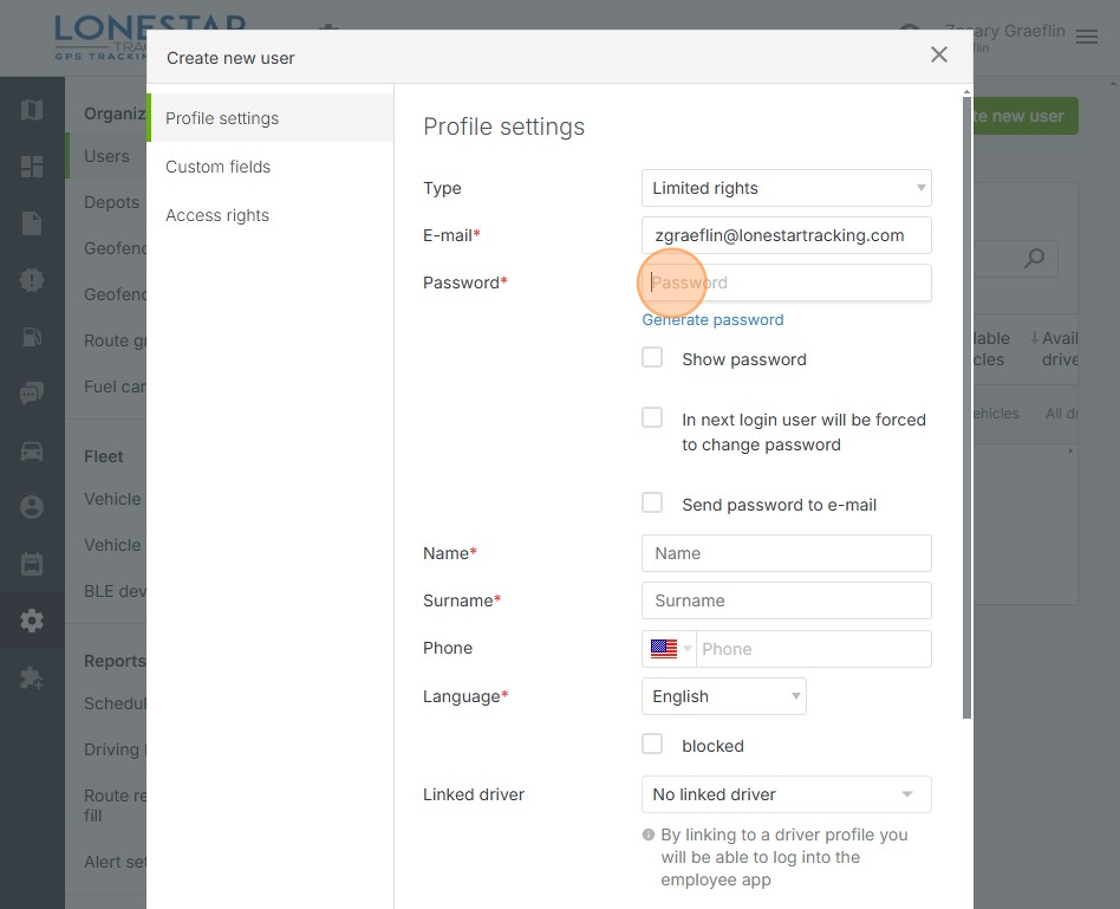
8. Click "In next login user will be forced to change password" if you want user to have own password.
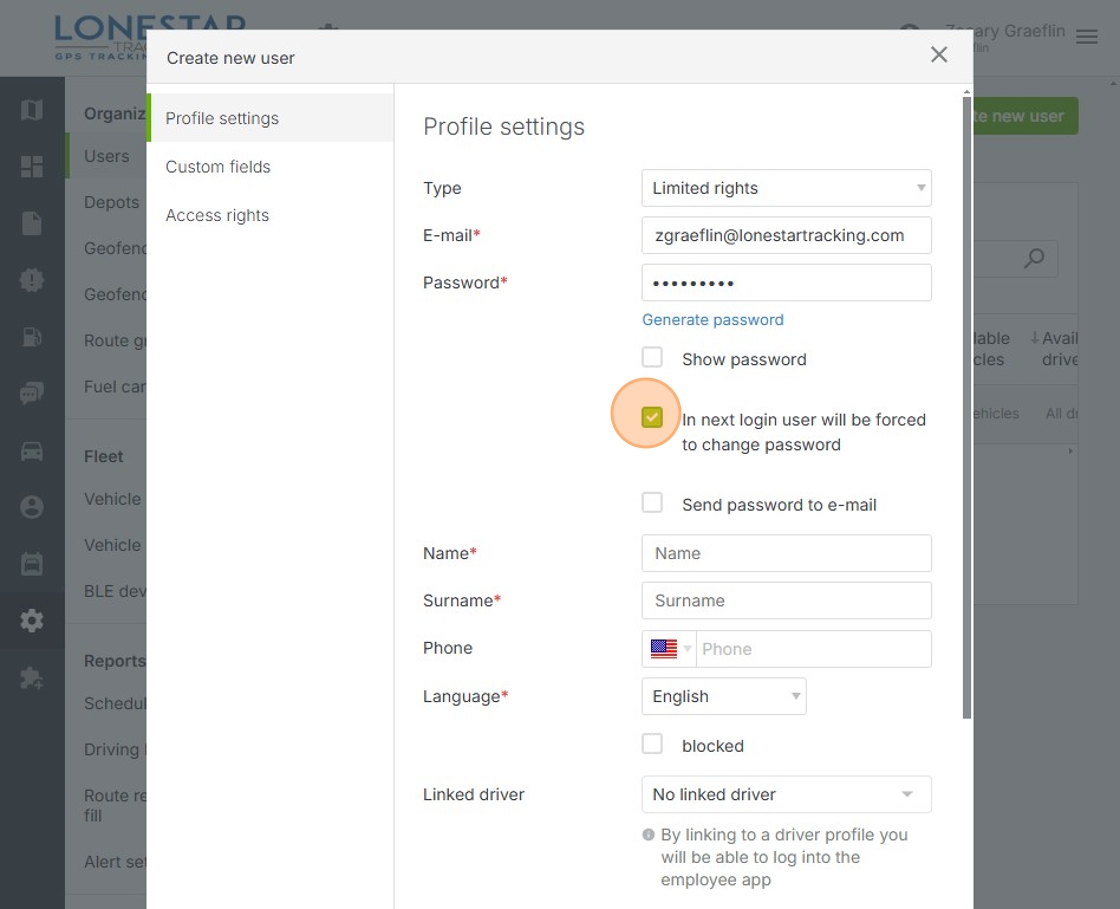
9. Click "Send password to e-mail"

10. Click the "Name" field.
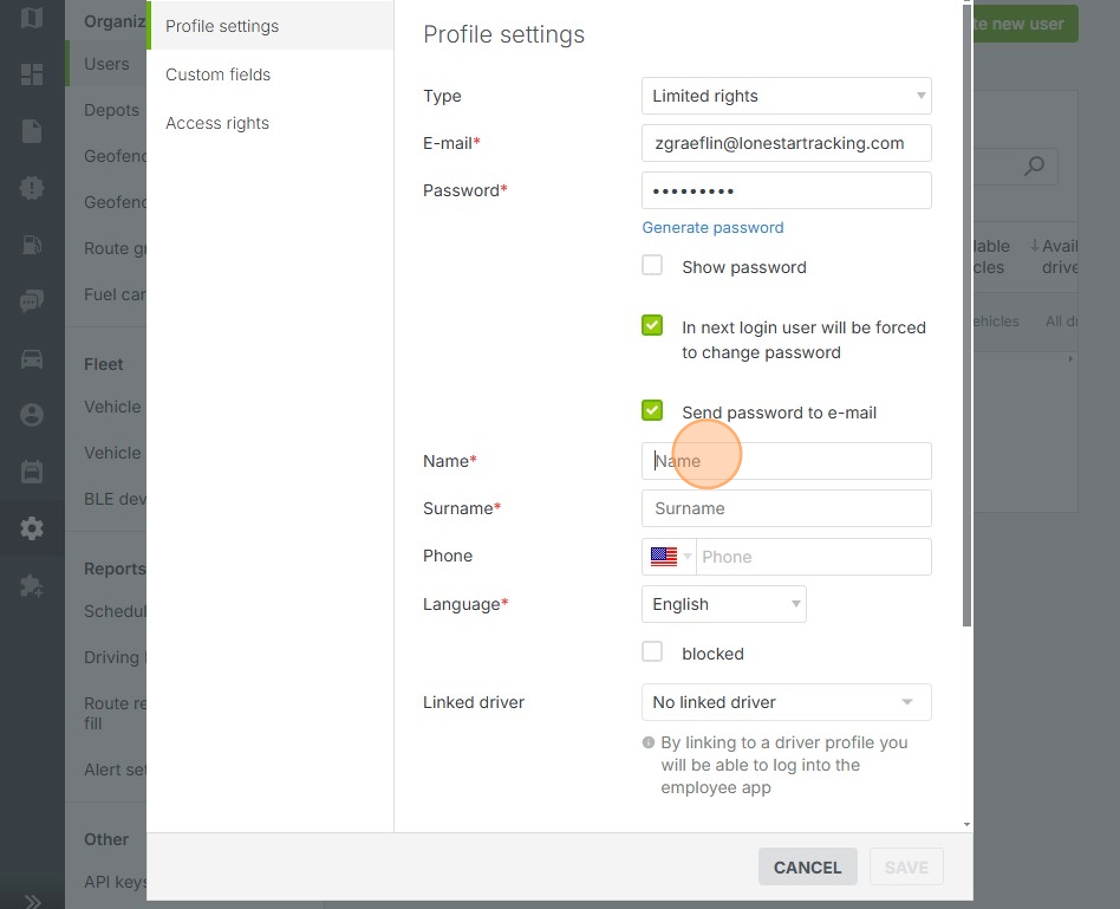
11. Type Users name
12. Click the "Surname" and enter Users last name
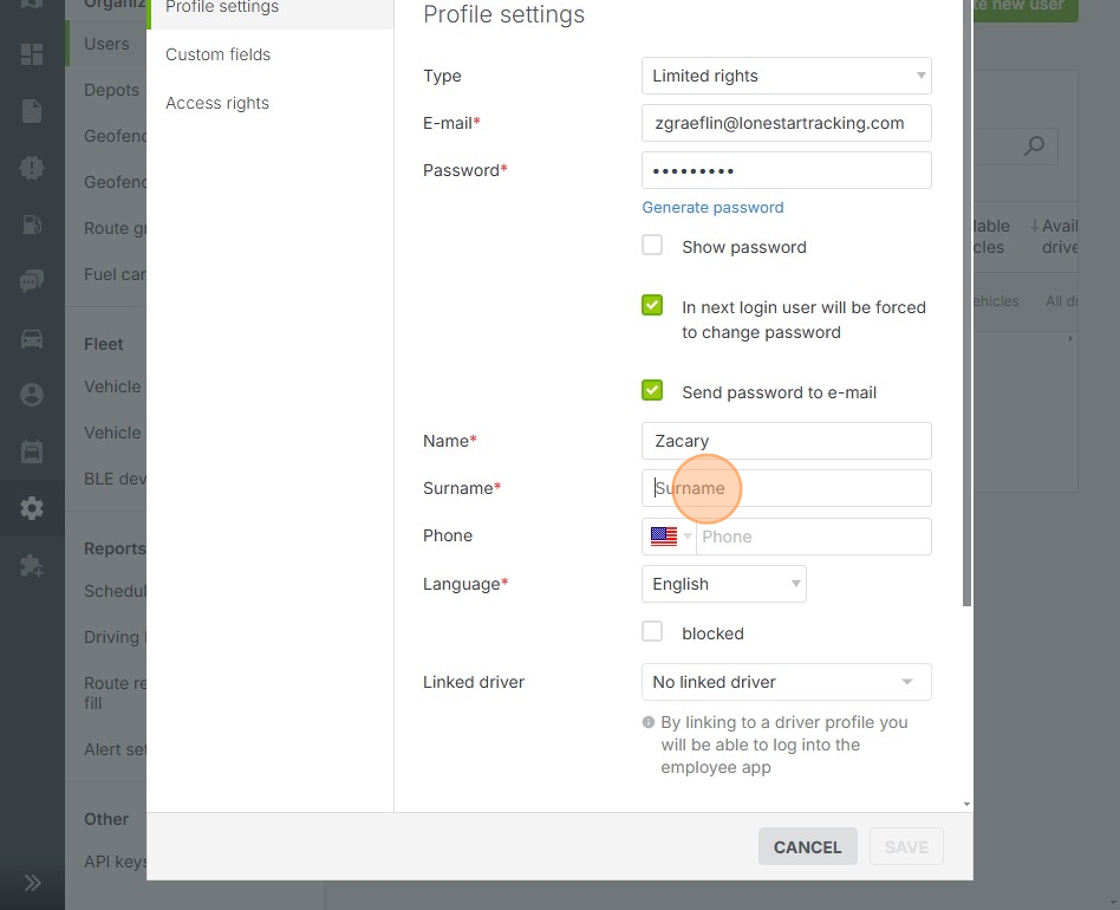
13. Click the "Phone" field.

14. Click "Save"
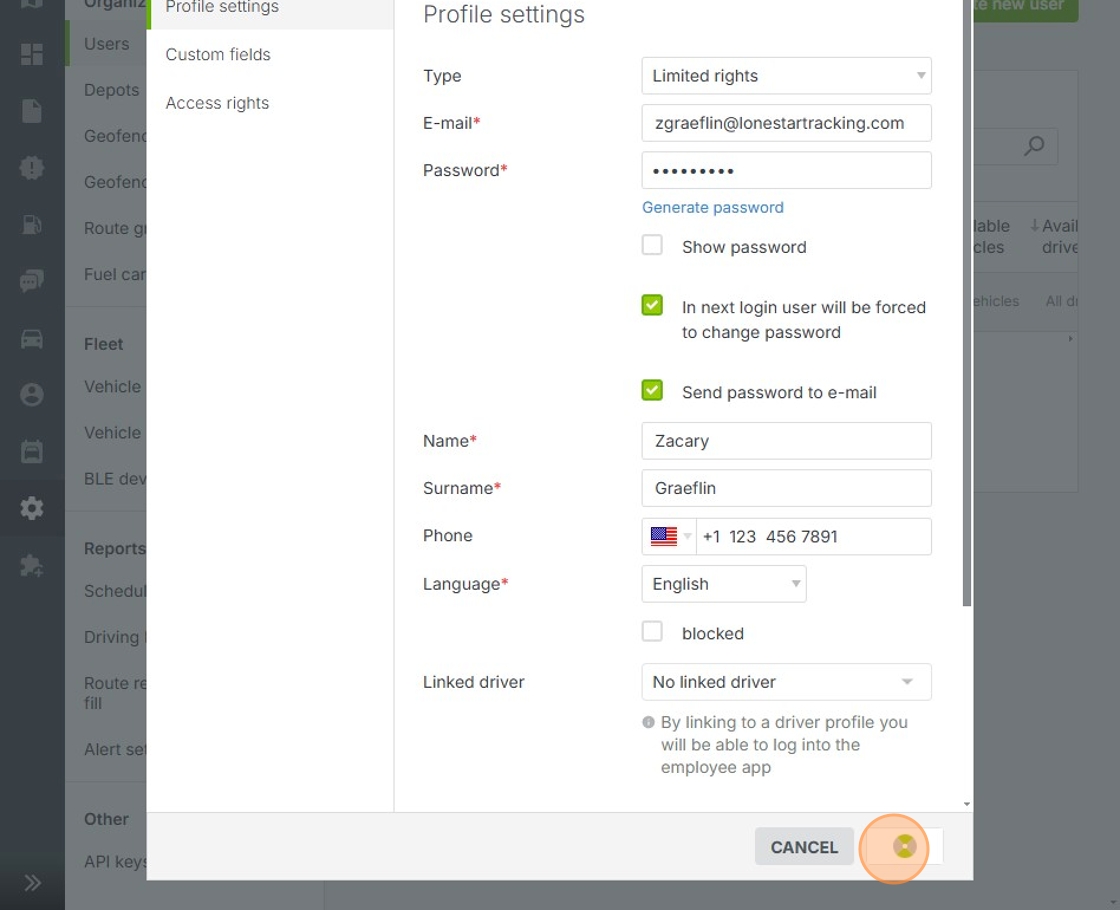
15. Click "All modules" or proceed to step 16
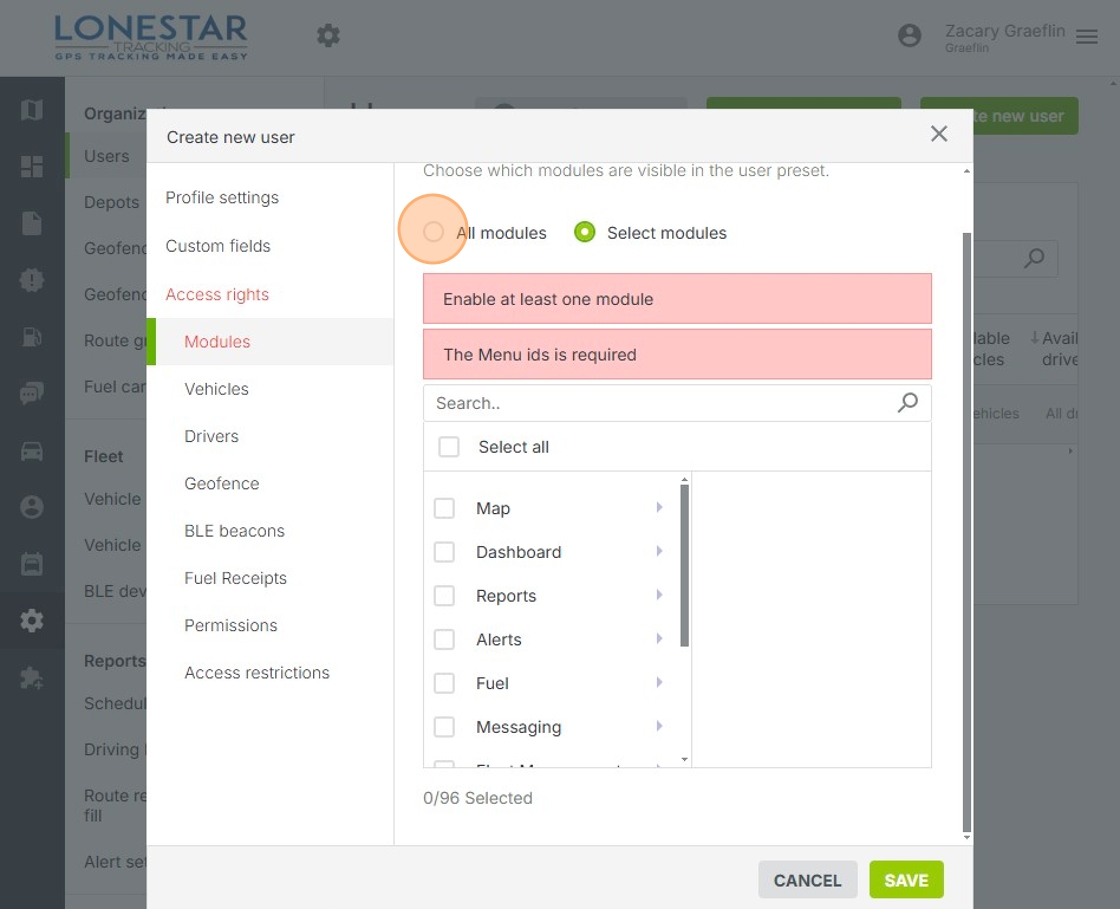
16. Click "Select modules"
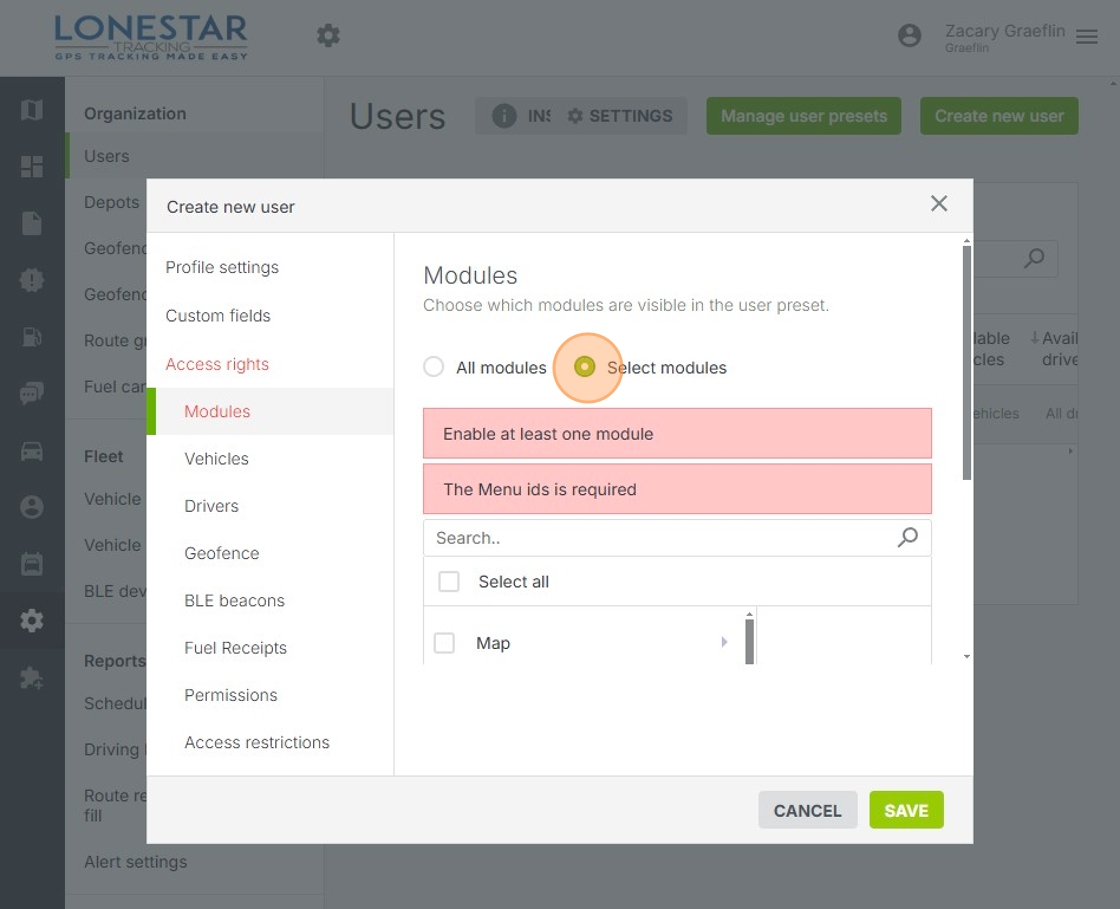
17. Click "Select all" or select what you want the user to have access too

18. Click "Save"
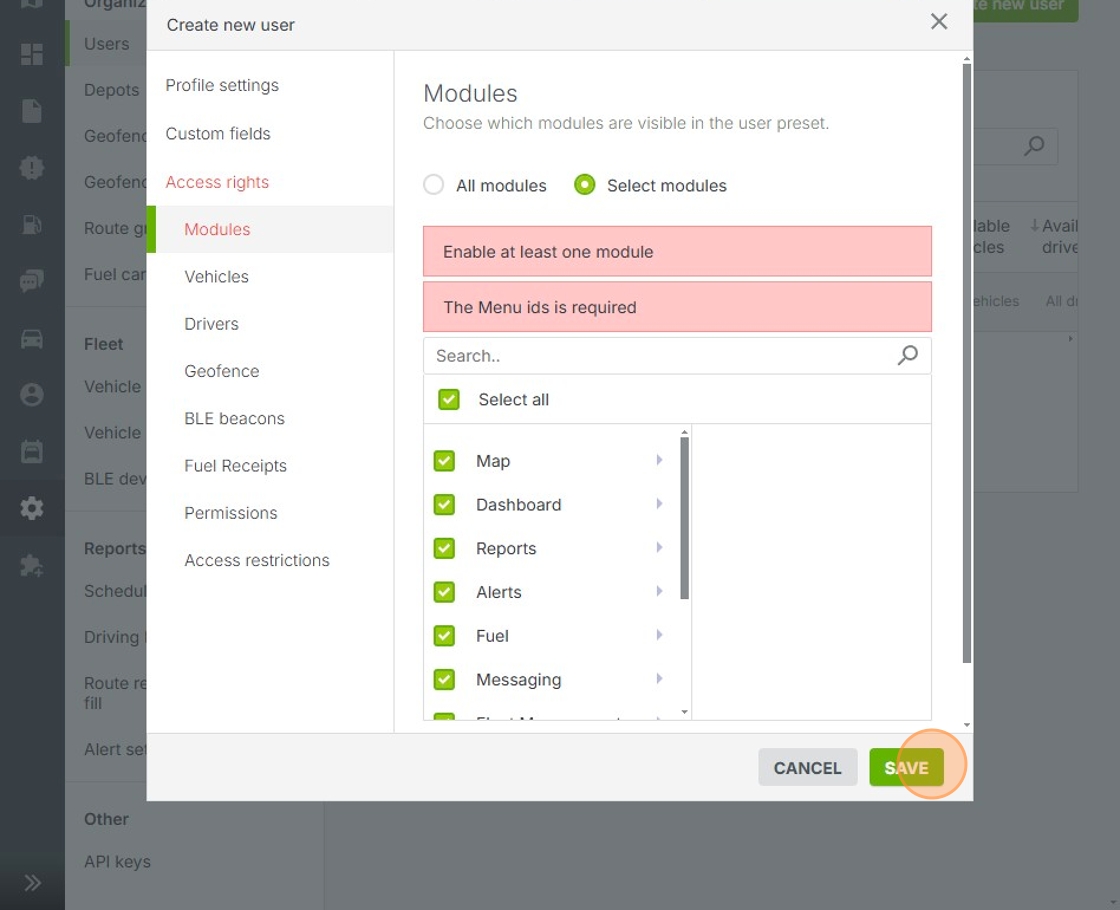
19. Your new user
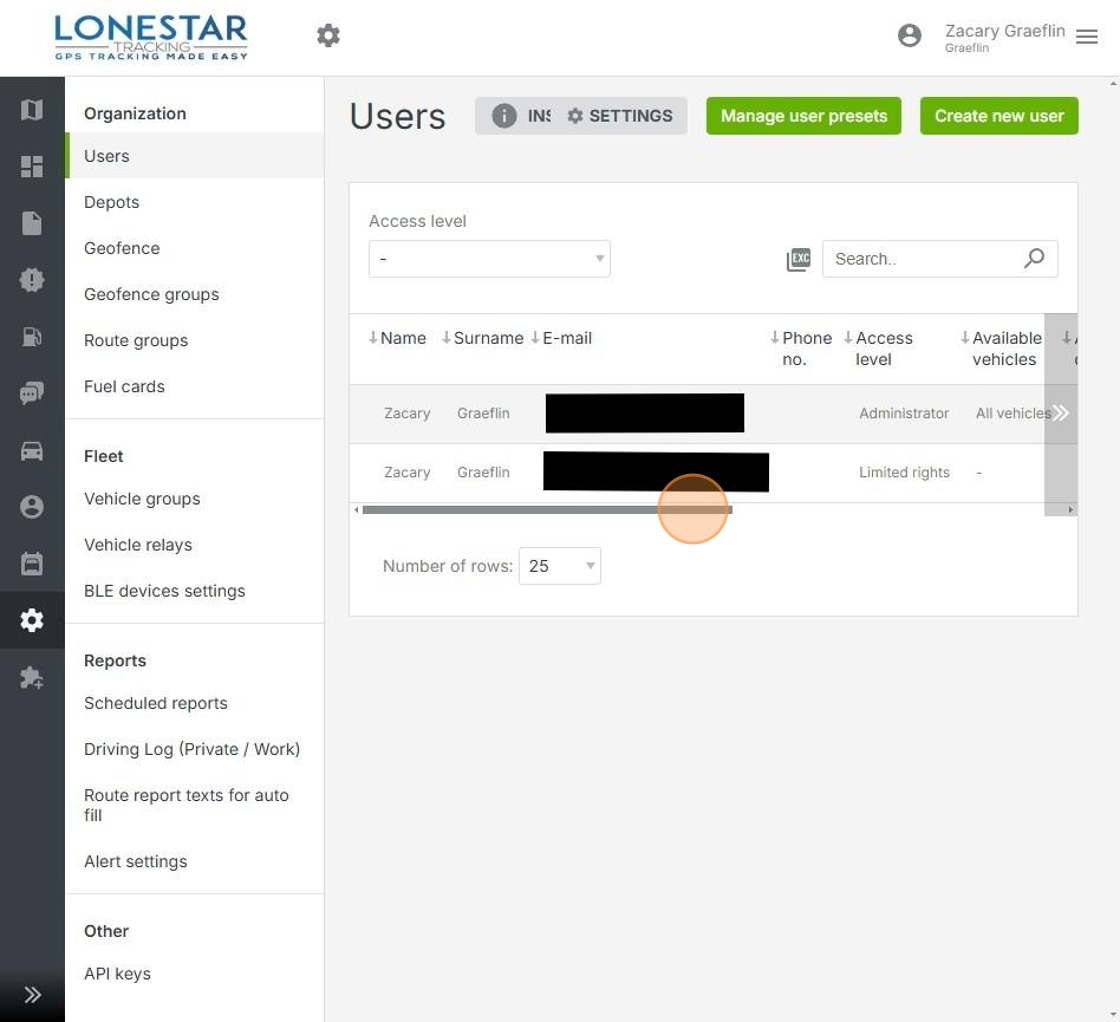
Made with Scribe
Was this article helpful?
That’s Great!
Thank you for your feedback
Sorry! We couldn't be helpful
Thank you for your feedback
Feedback sent
We appreciate your effort and will try to fix the article