1. Navigate to https://fleetone.lonestartracking.com

2. Click "User Name" in top right corner
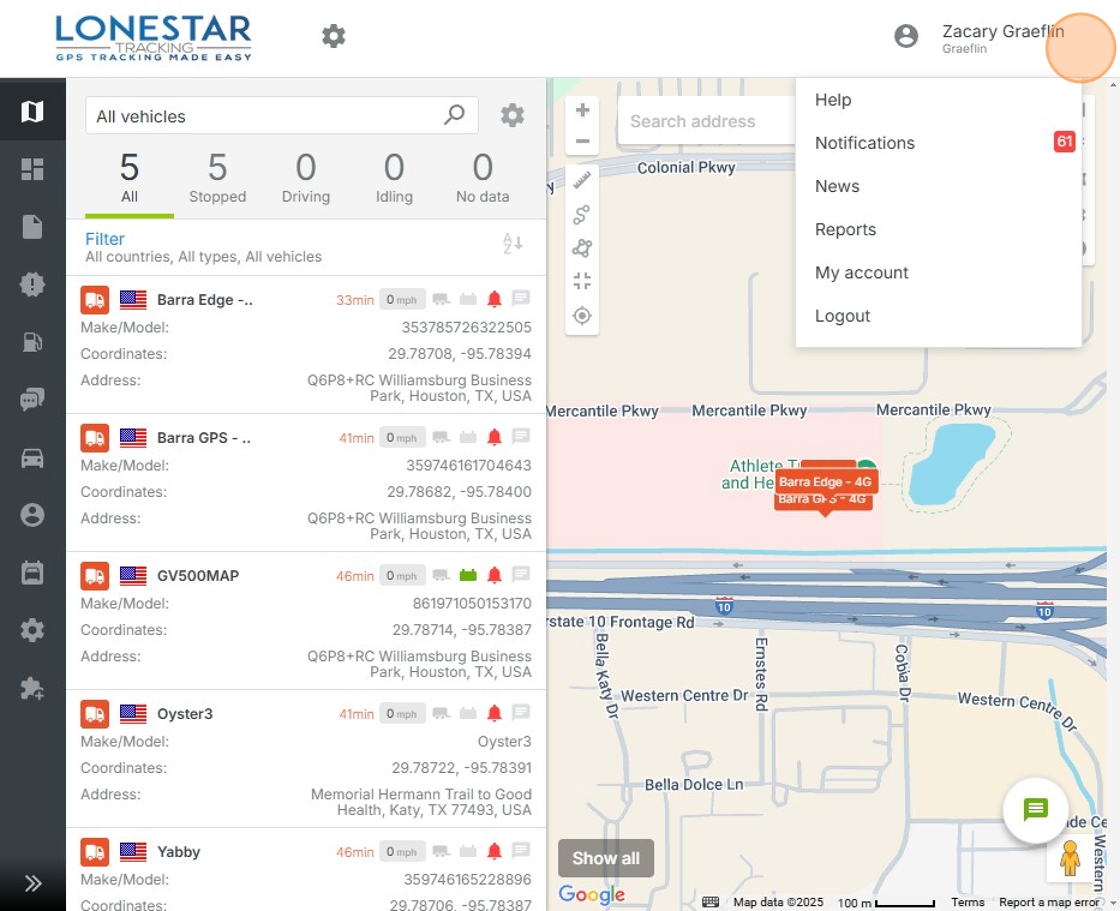
3. Click "My account"
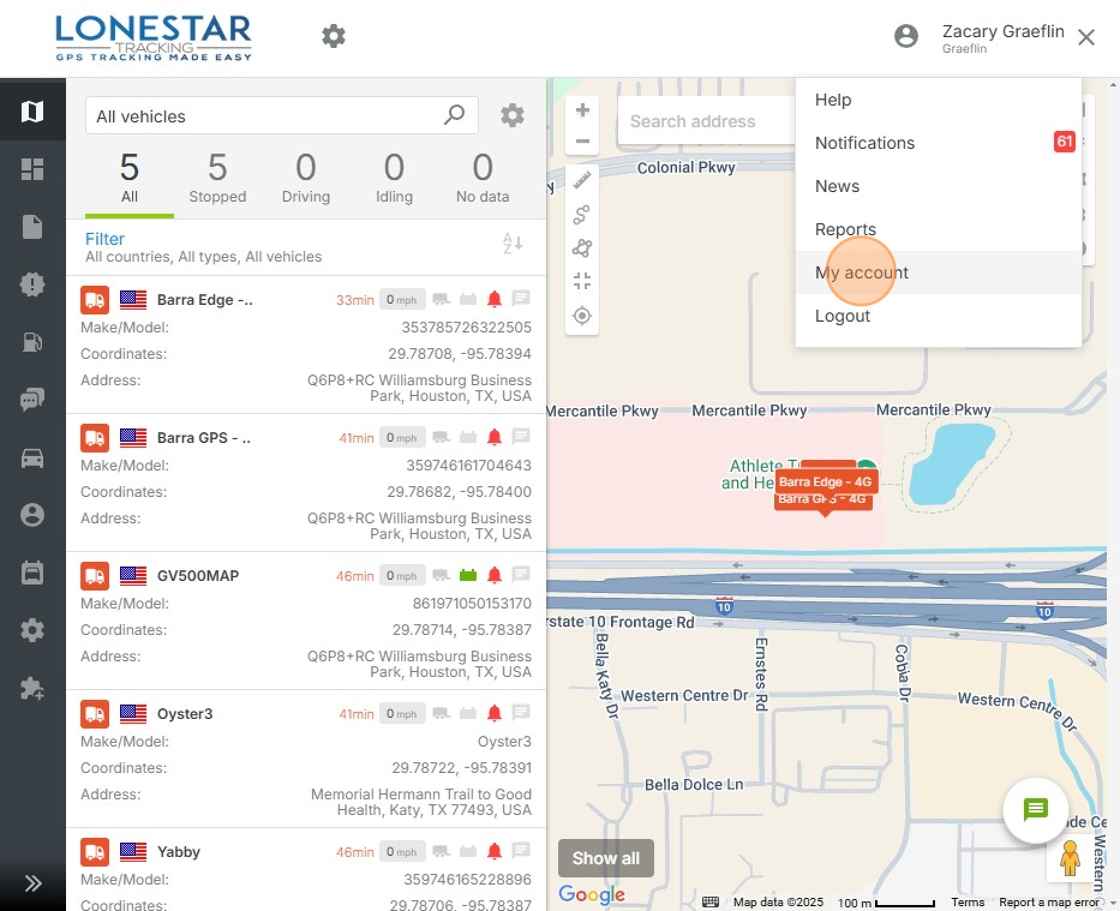
4. Click "Change Password"
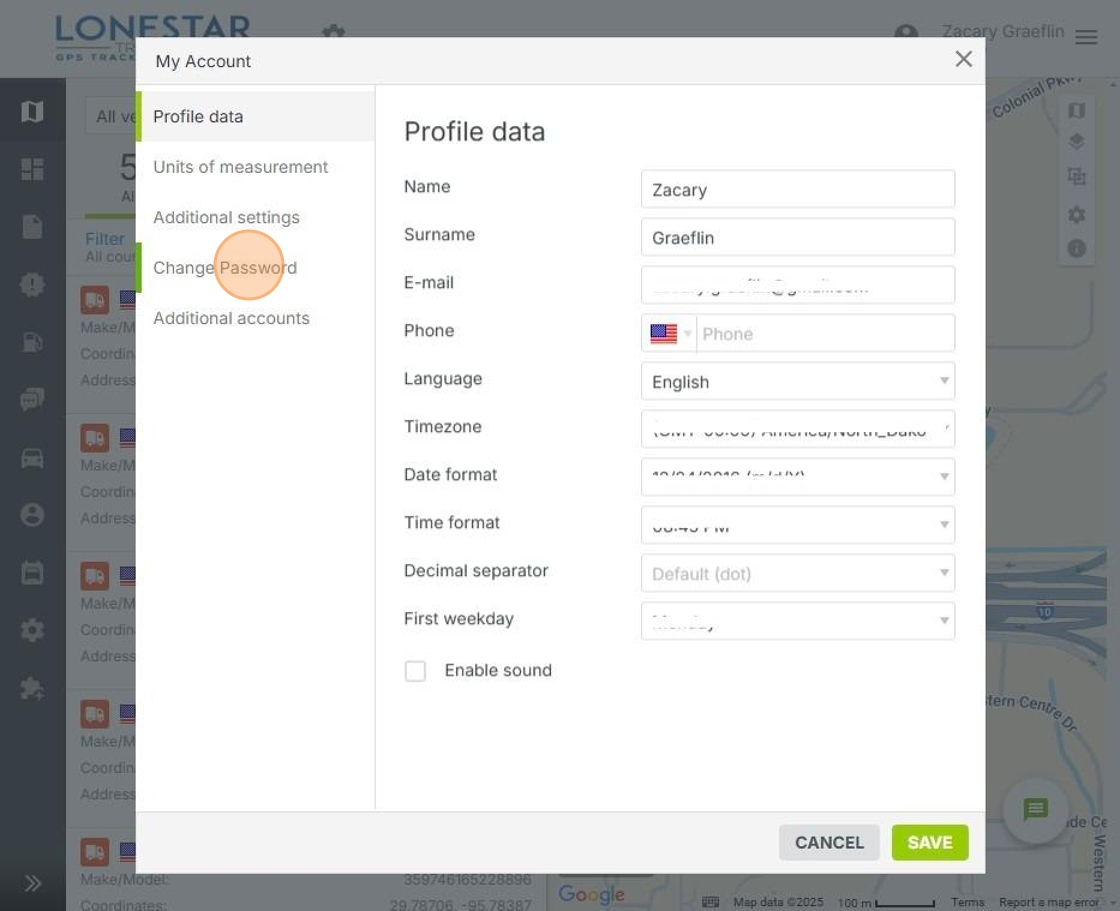
5. Click the "Current password" field, and enter password
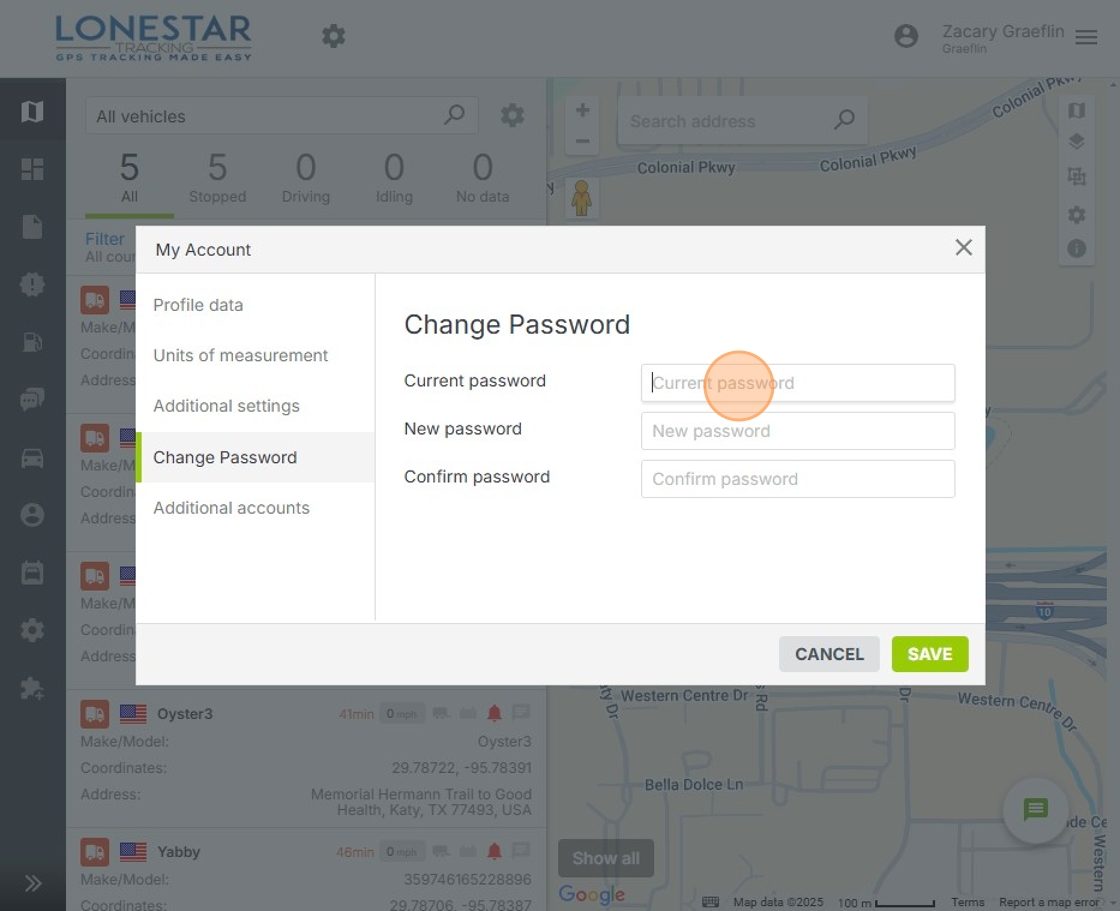
6. Click the "New password" field, and enter "New" password.
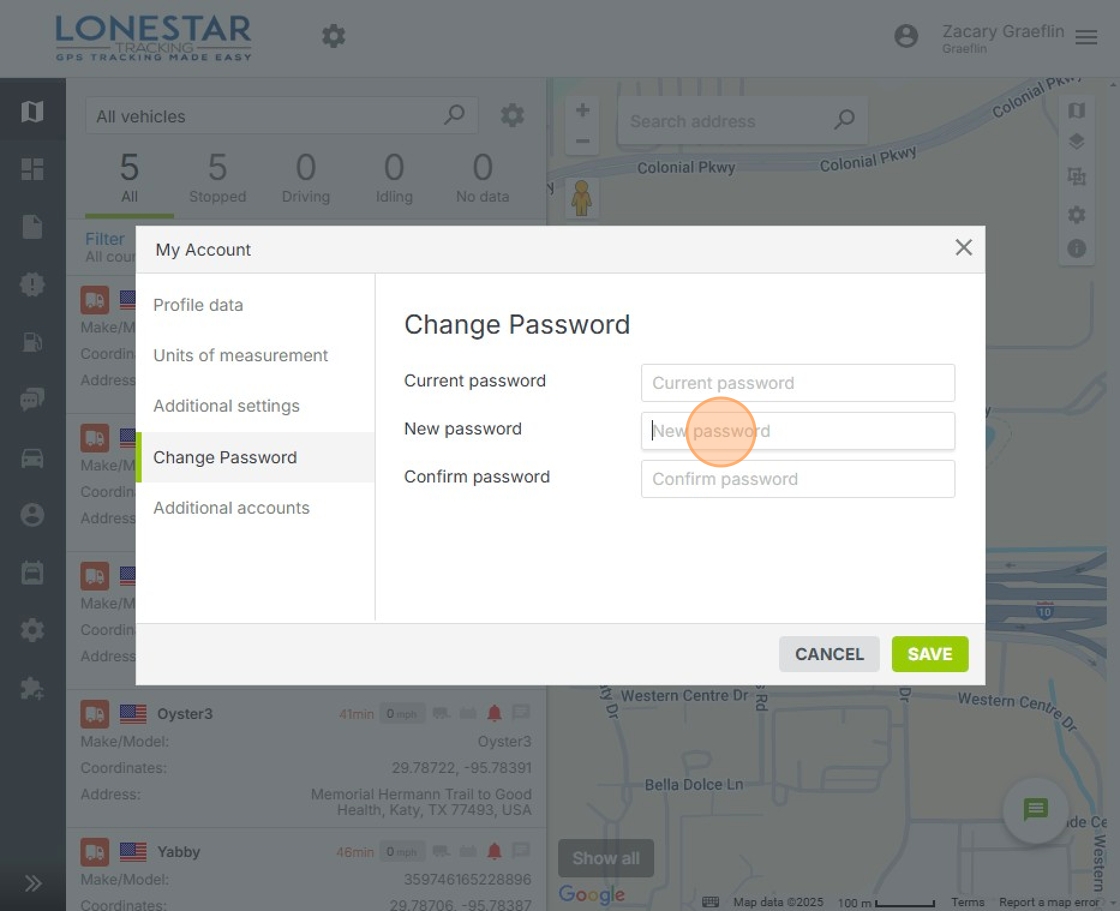
7. Click the "Confirm password" field, and enter "New" password again.
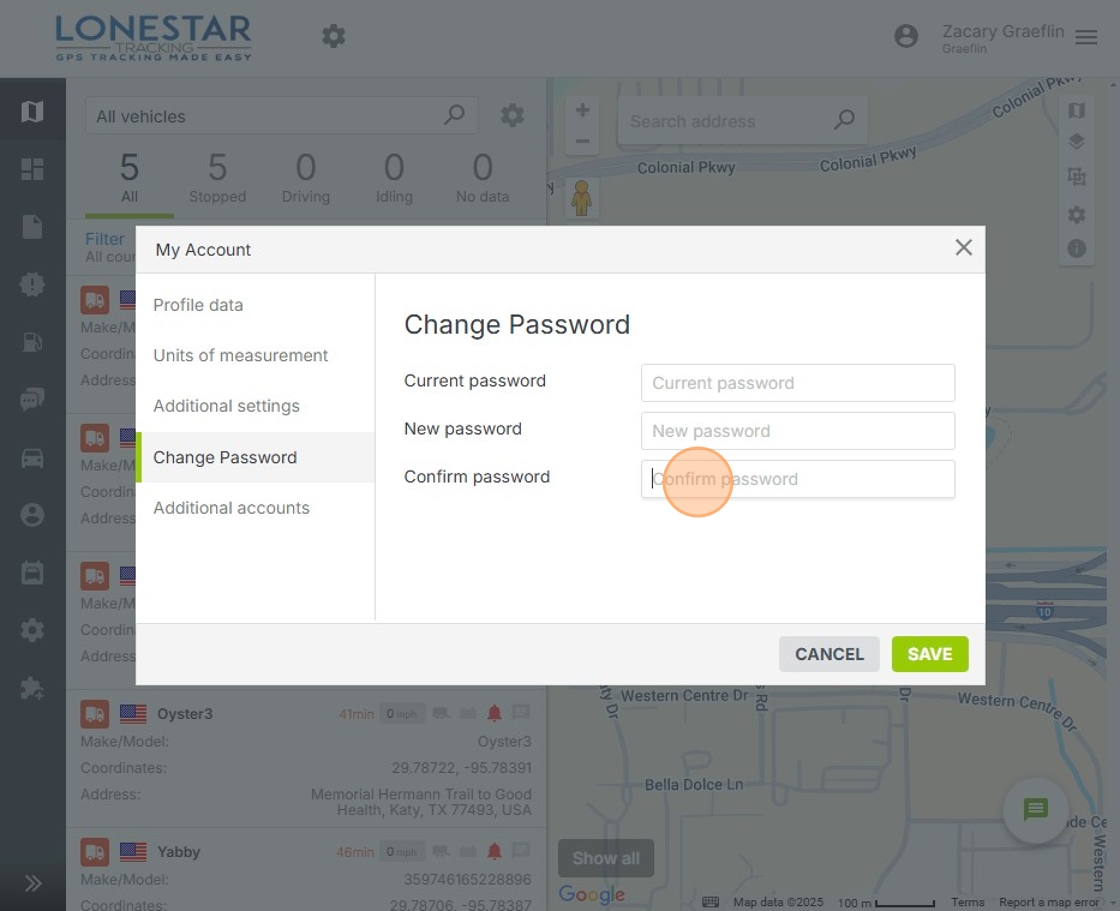
8. Click "Save"
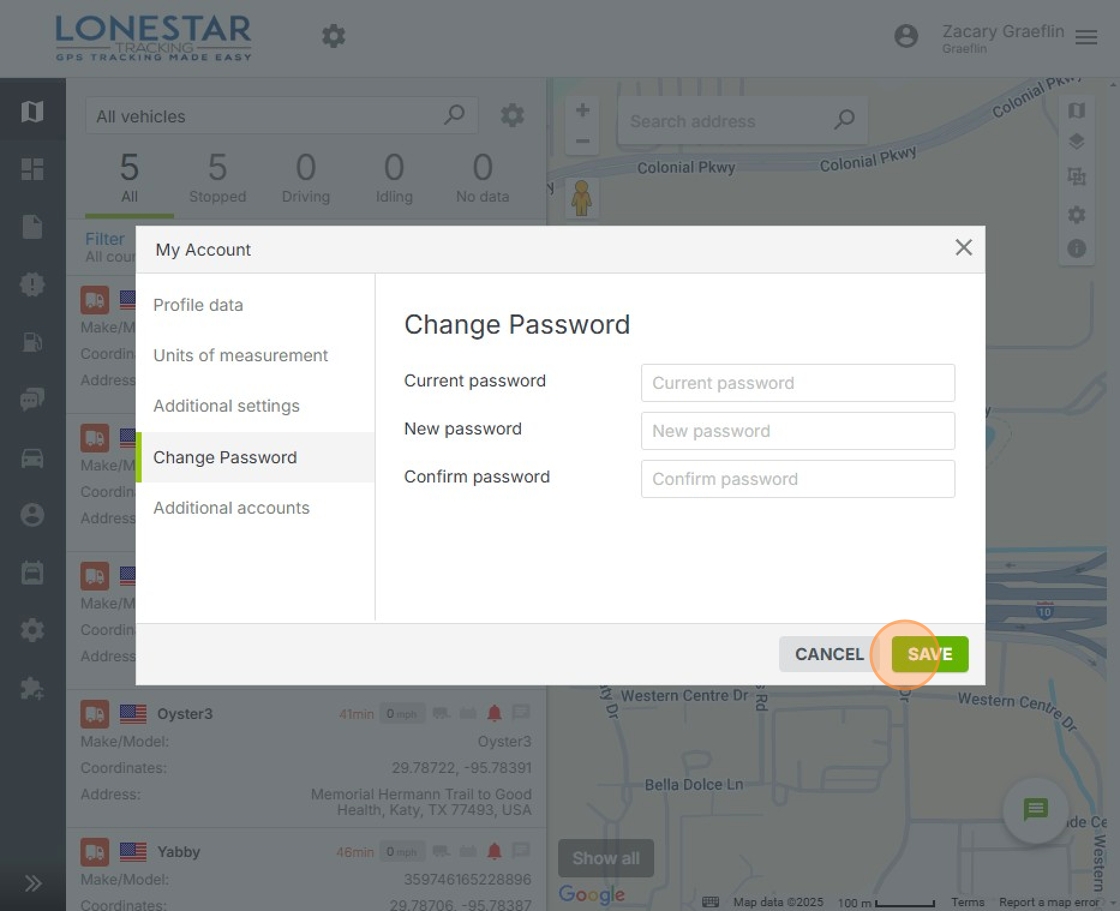
Made with Scribe
Was this article helpful?
That’s Great!
Thank you for your feedback
Sorry! We couldn't be helpful
Thank you for your feedback
Feedback sent
We appreciate your effort and will try to fix the article