You can organize your trackers by groups to quickly view different fleets. To design your trackers in such a way, follow the step-by-step guide below.
1. Navigate to https://fleetone.lonestartracking.com

2. Click "Settings"
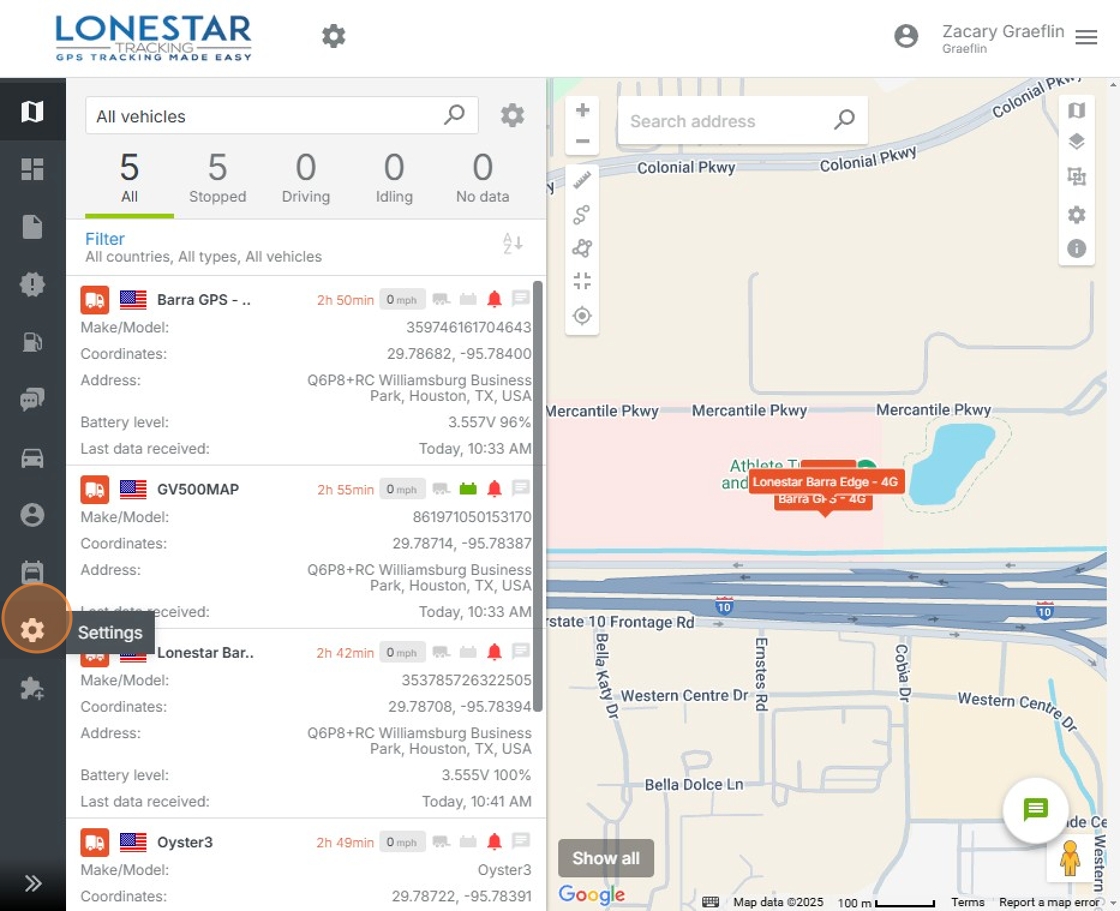
3. Click "Vehicle groups"

4. Click "Create new group"
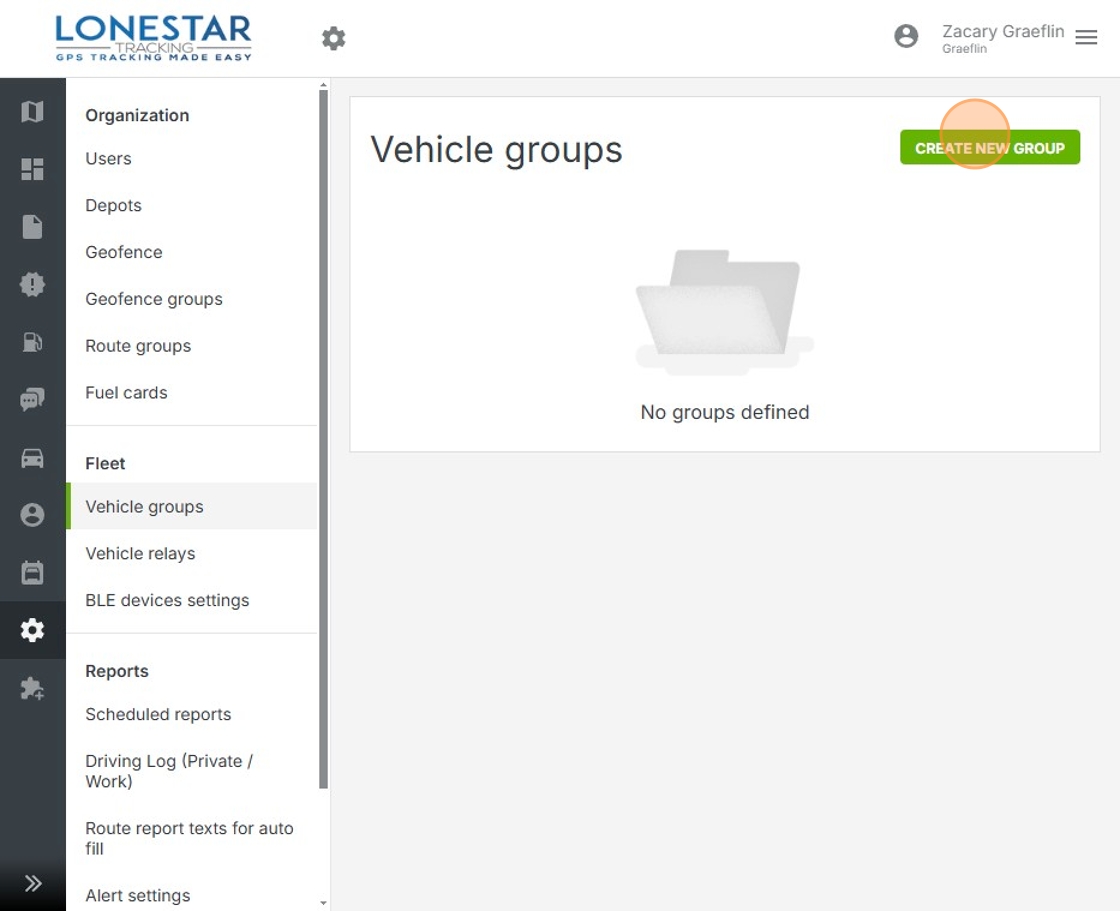
5. Click the "Title" field.
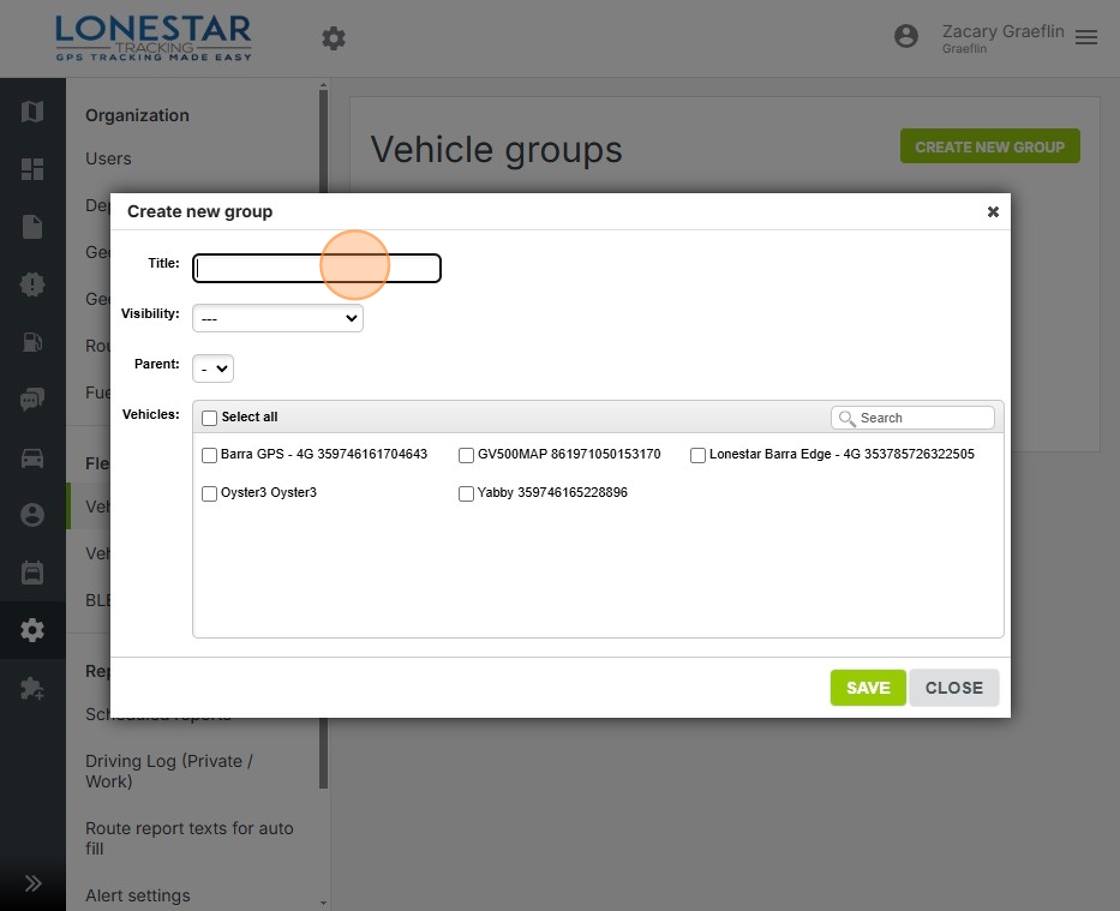
6. Type Title name
7. Select the "Visibility"
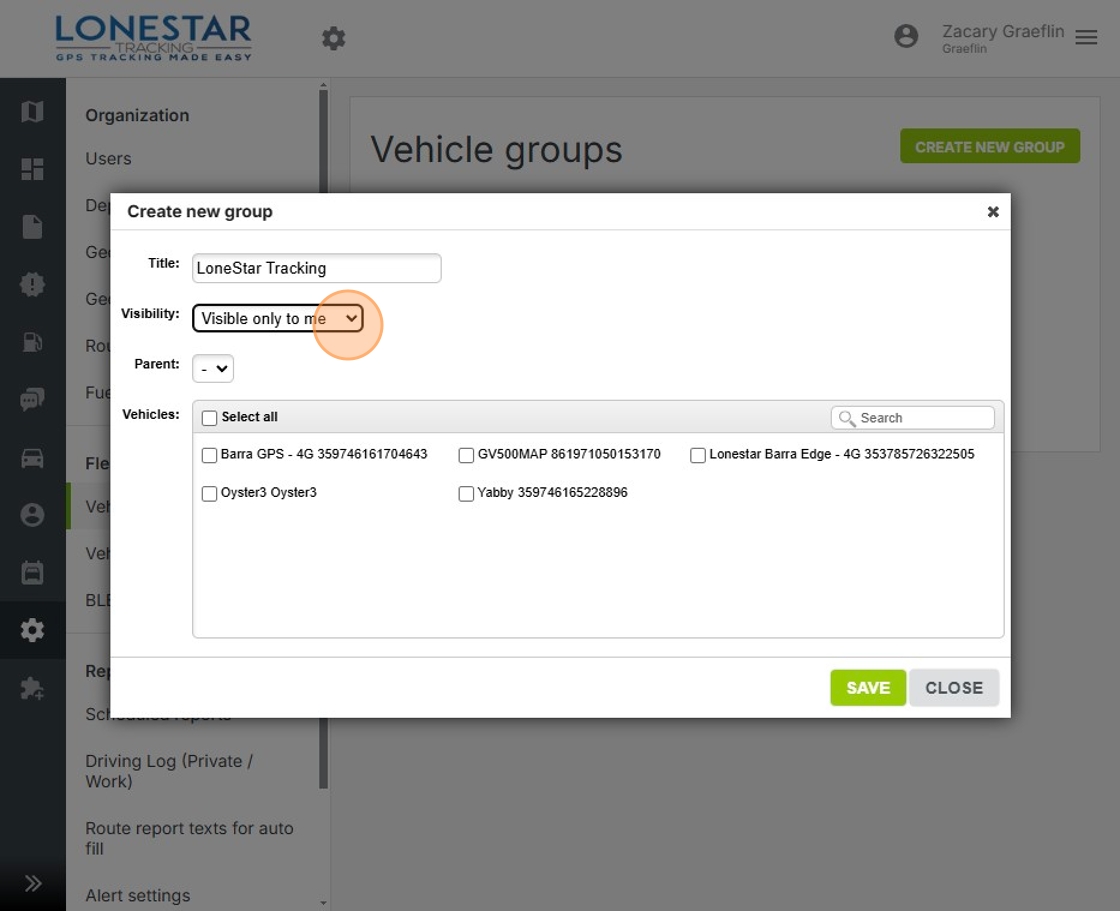
8. Choose trackers to put in group
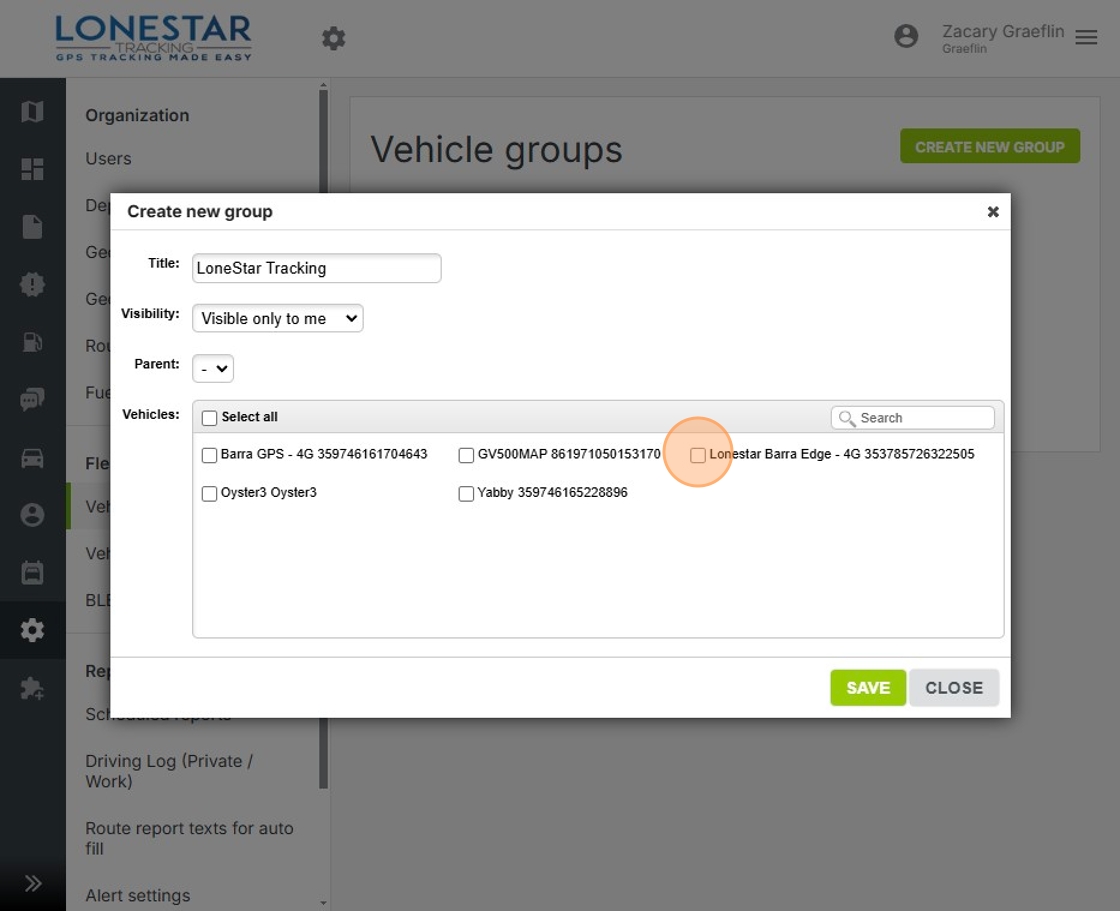
9. Click "Save"
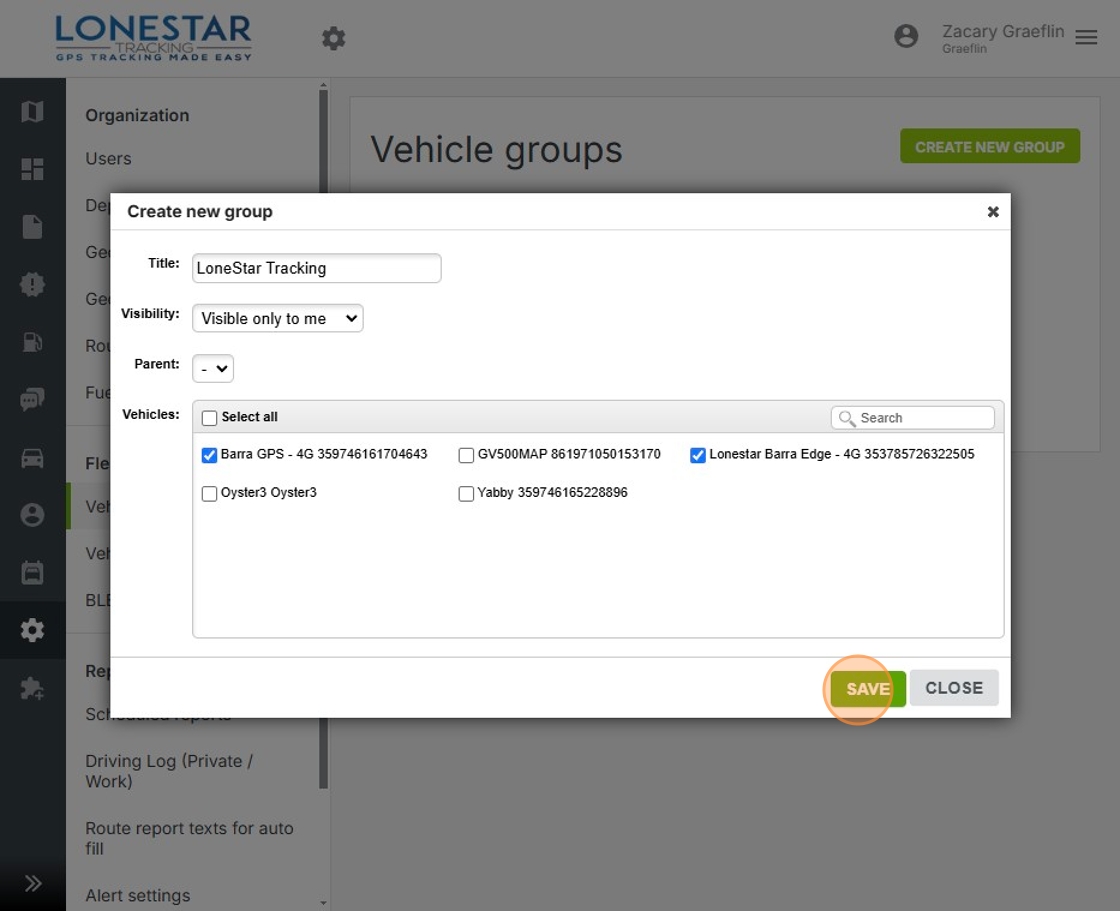
Made with Scribe
Was this article helpful?
That’s Great!
Thank you for your feedback
Sorry! We couldn't be helpful
Thank you for your feedback
Feedback sent
We appreciate your effort and will try to fix the article