1. Navigate to https://fleetone.lonestartracking.com
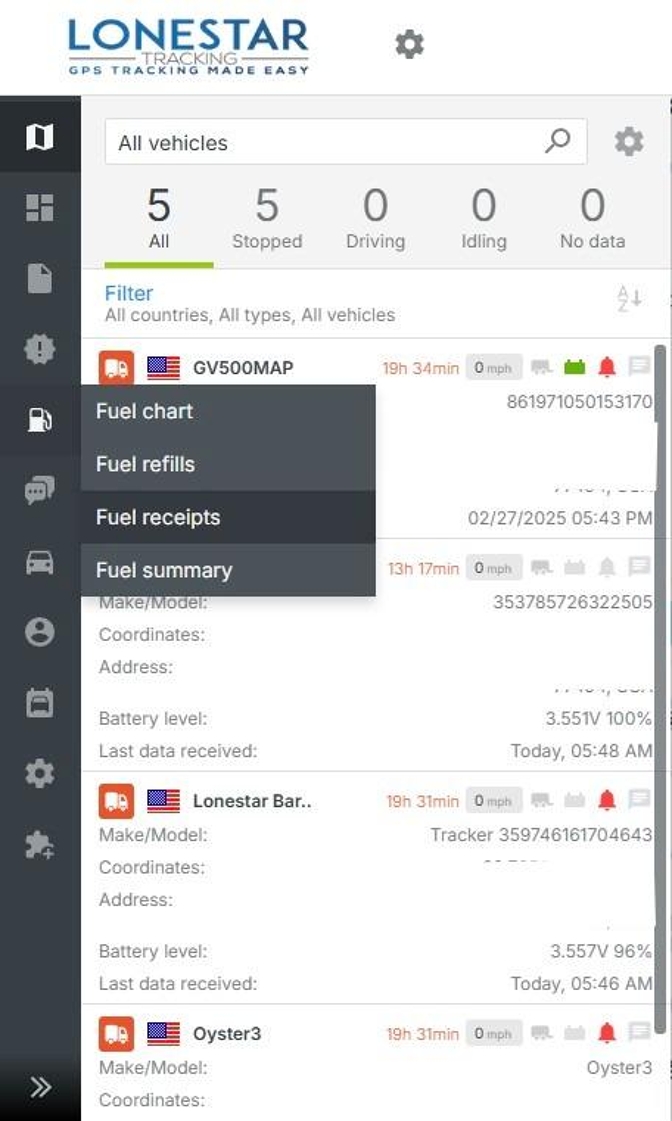
2. Click "Fuel receipts"
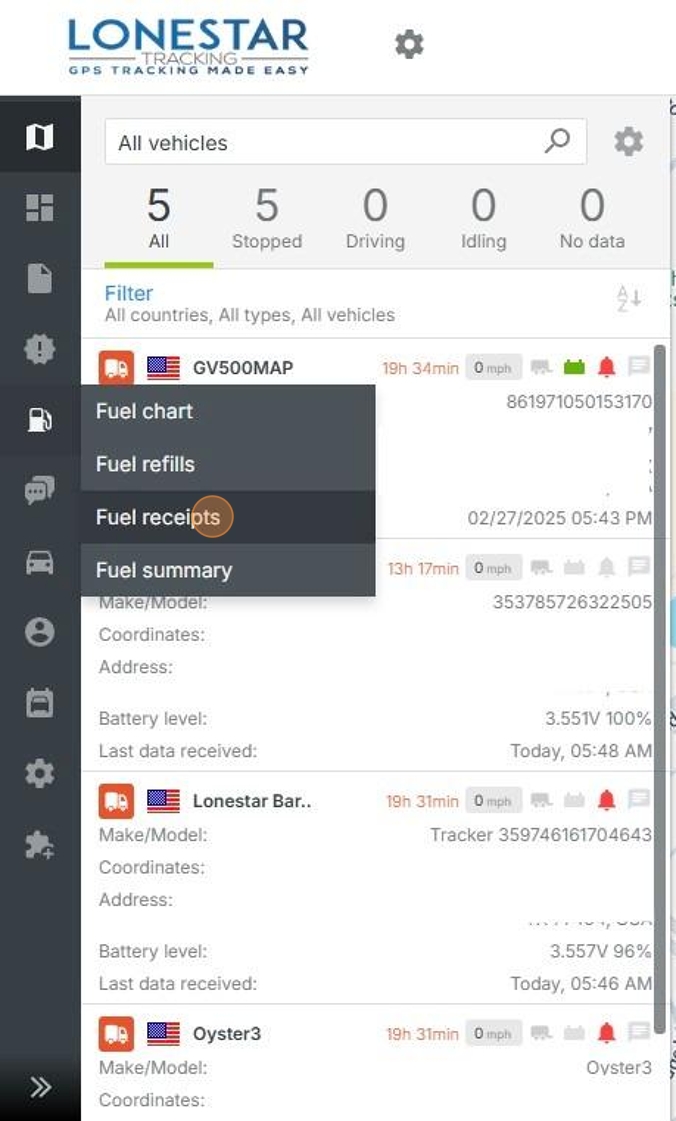
3. Click "Add receipt"
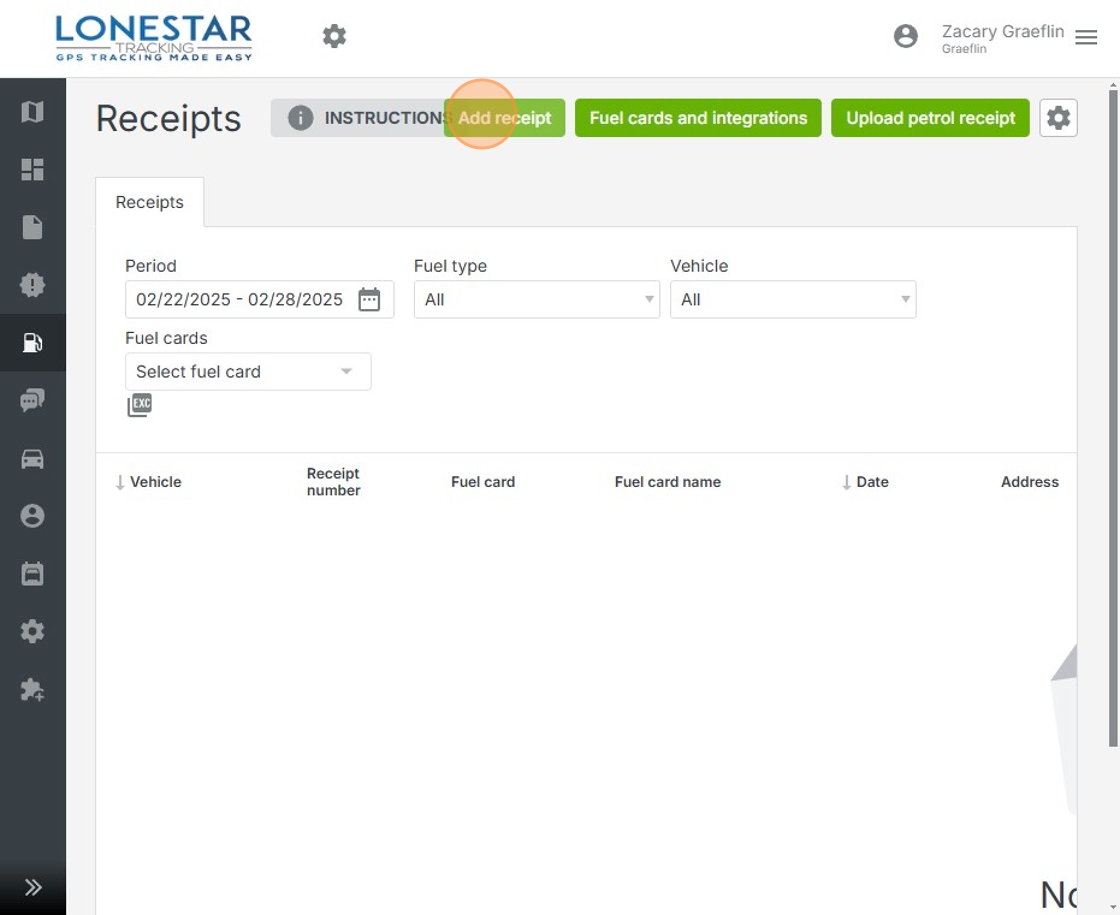
4. Click "Fuel receipt"

5. Click "Select Vehicle" to choose tracker
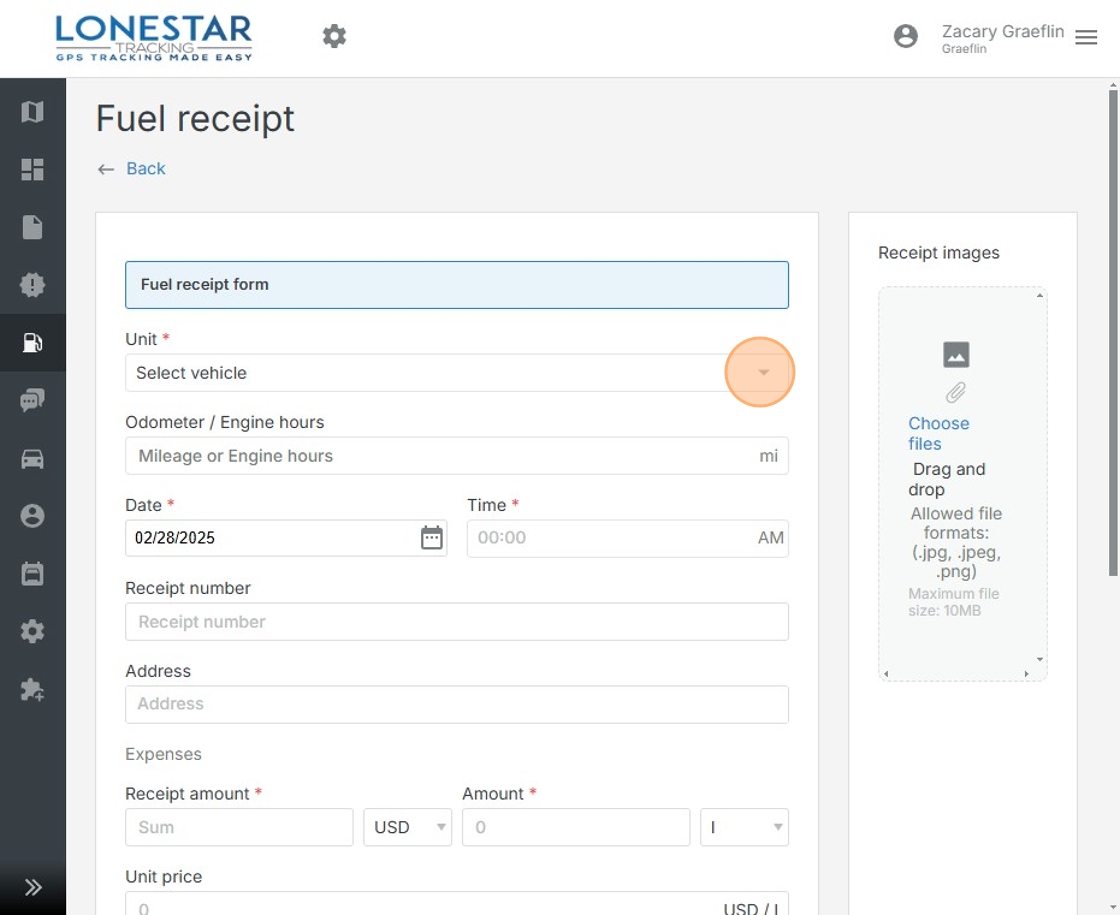
6. Click "Fuel Type" and select

7. Click the "AM" field to input time

8. Click the "Sum" field and enter amount
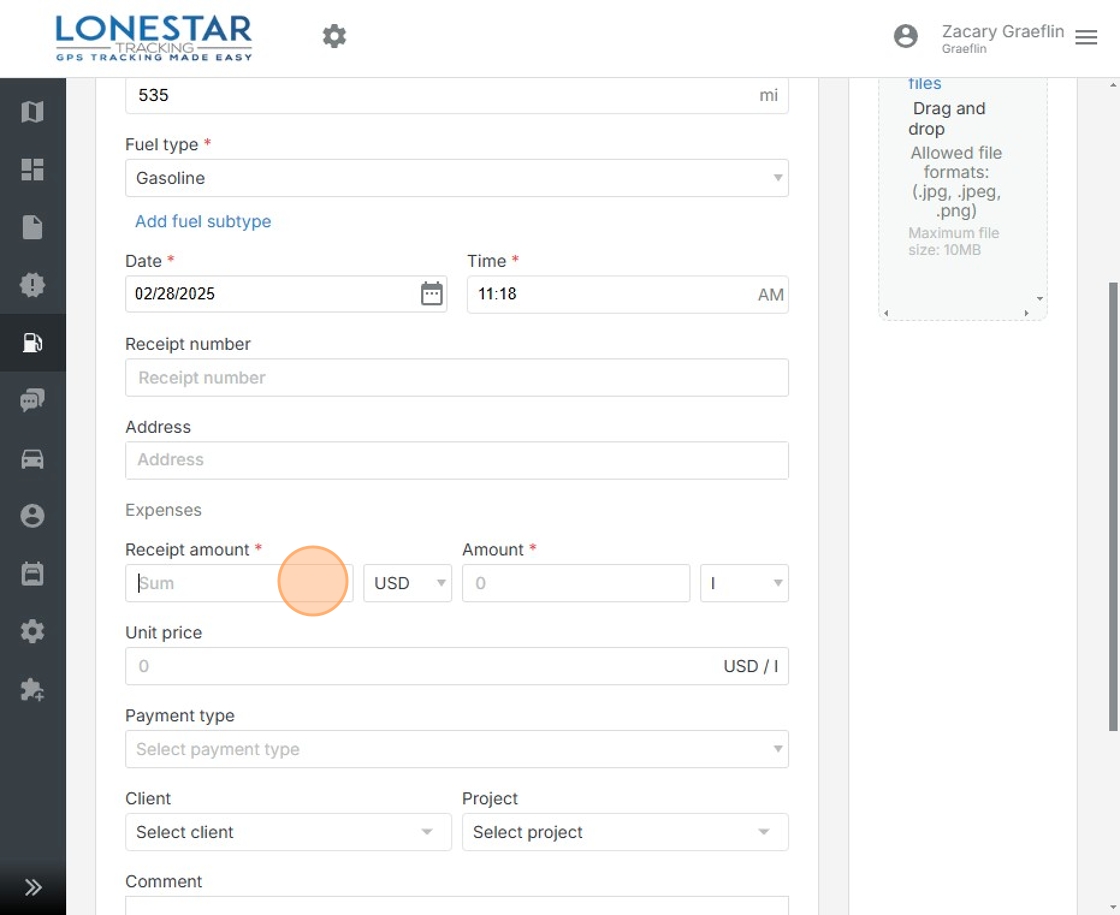
9. Click the "Amount" to enter gasoline amount
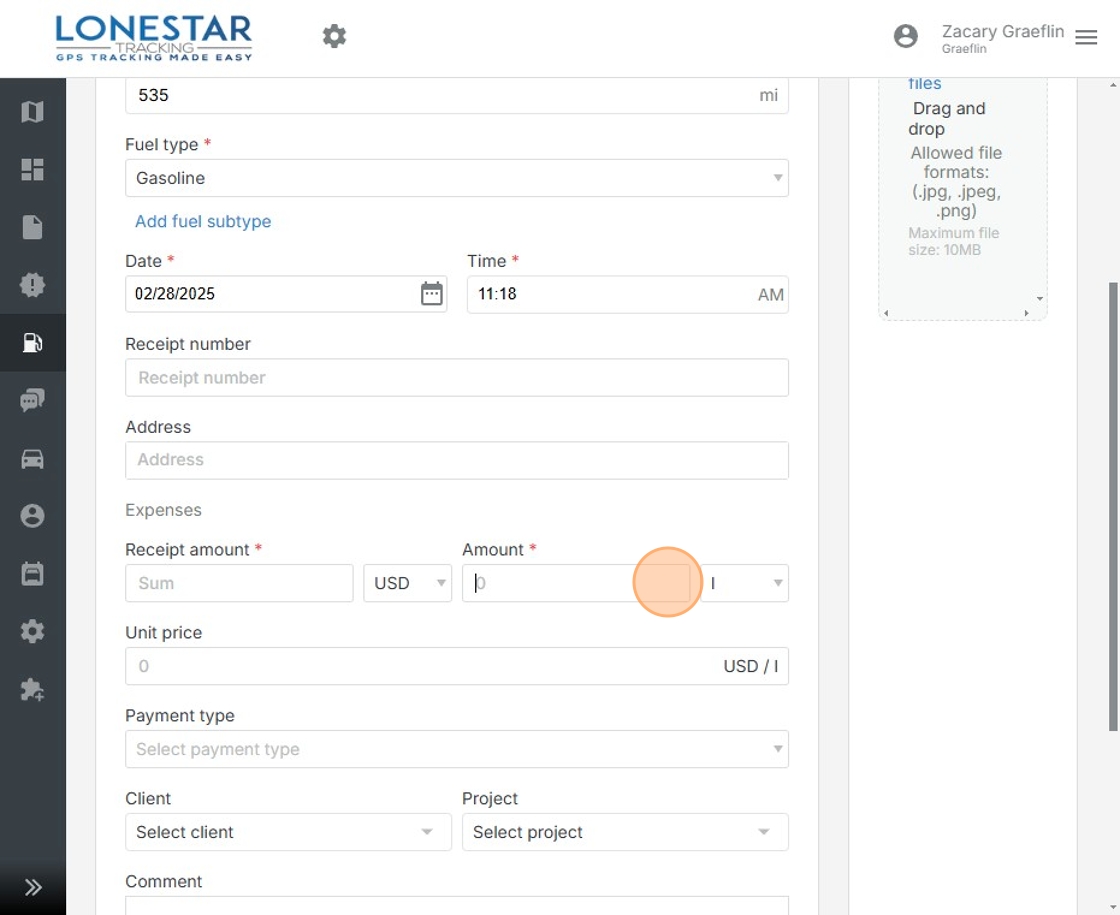
10. Optional: Click "Choose files" to upload picture of receipt
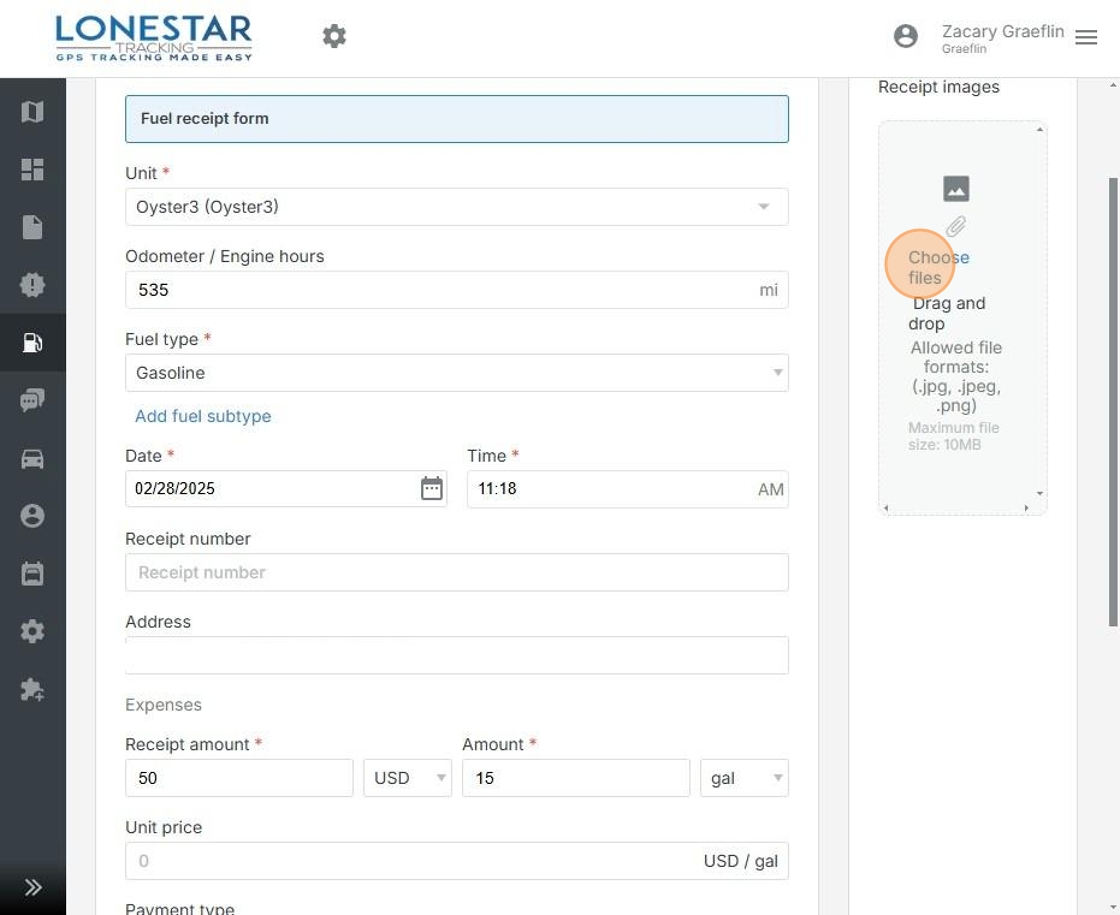
11. Click "Next"
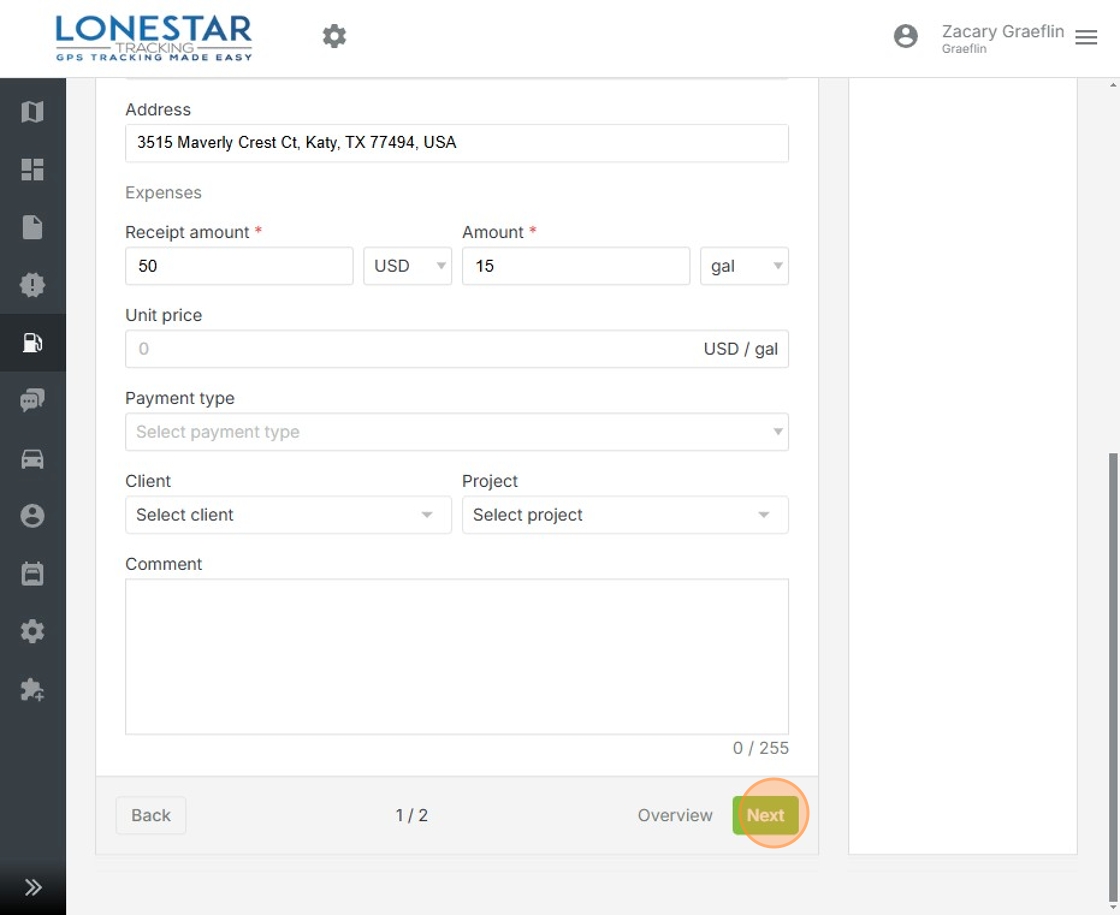
12. Click "submit"
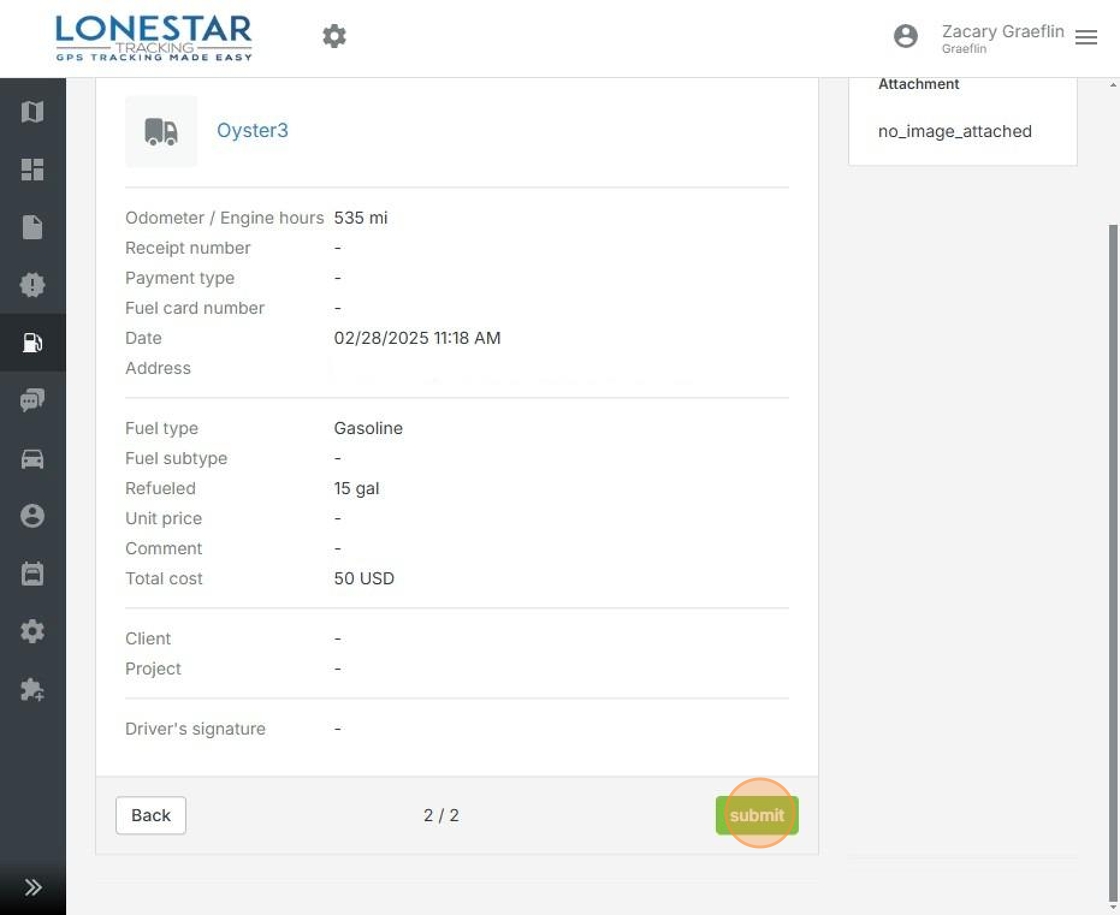
13. Notice new Receipt created
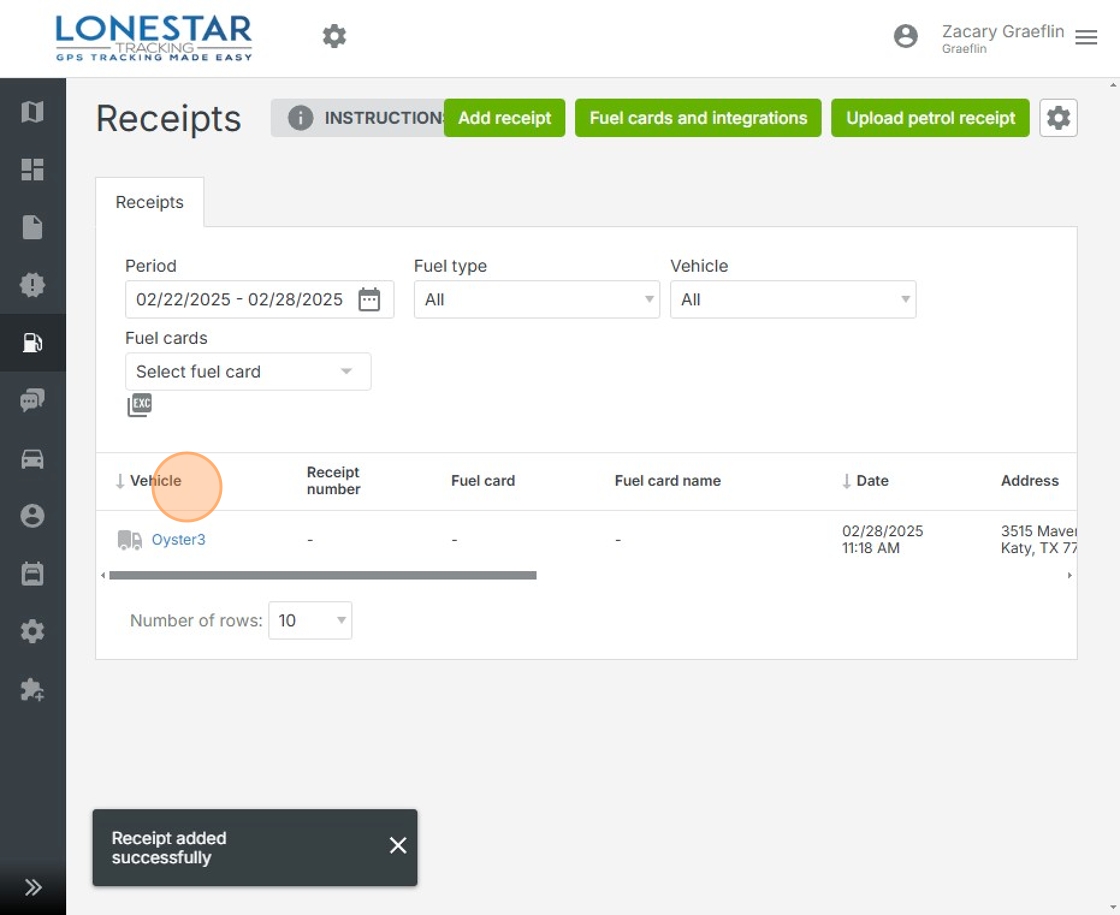
Made with Scribe
Was this article helpful?
That’s Great!
Thank you for your feedback
Sorry! We couldn't be helpful
Thank you for your feedback
Feedback sent
We appreciate your effort and will try to fix the article